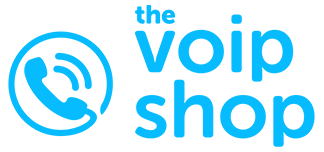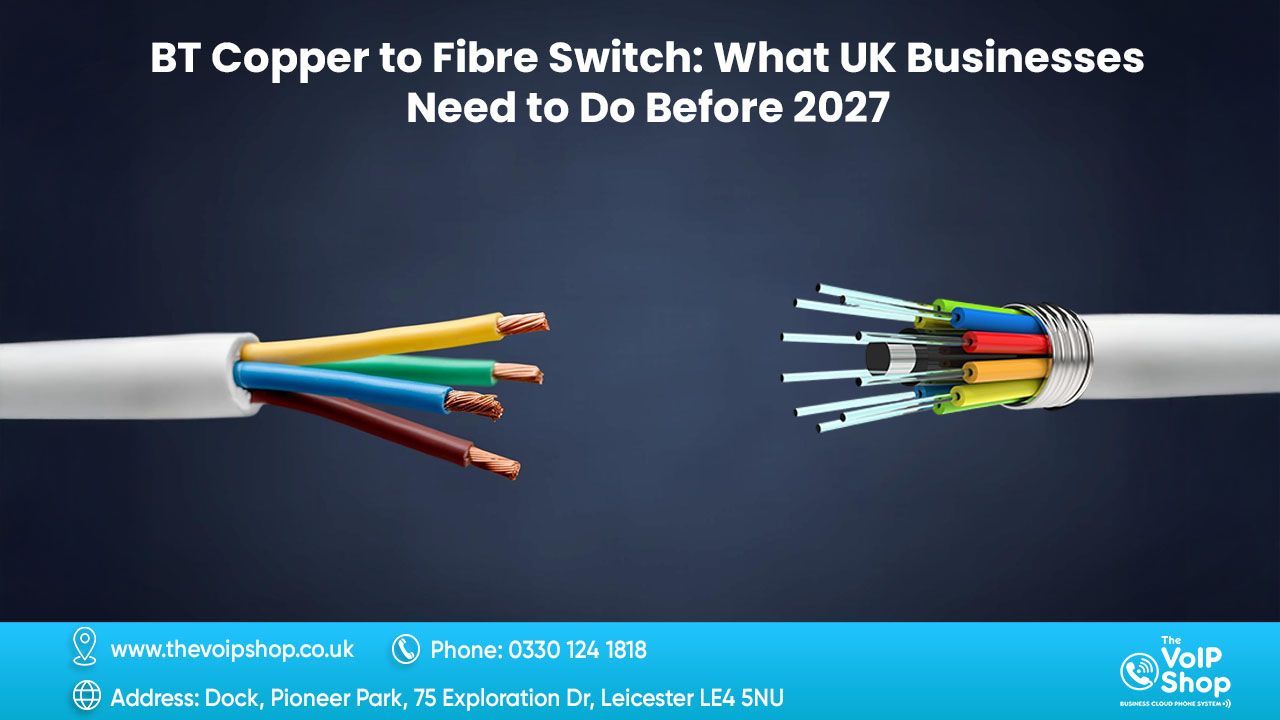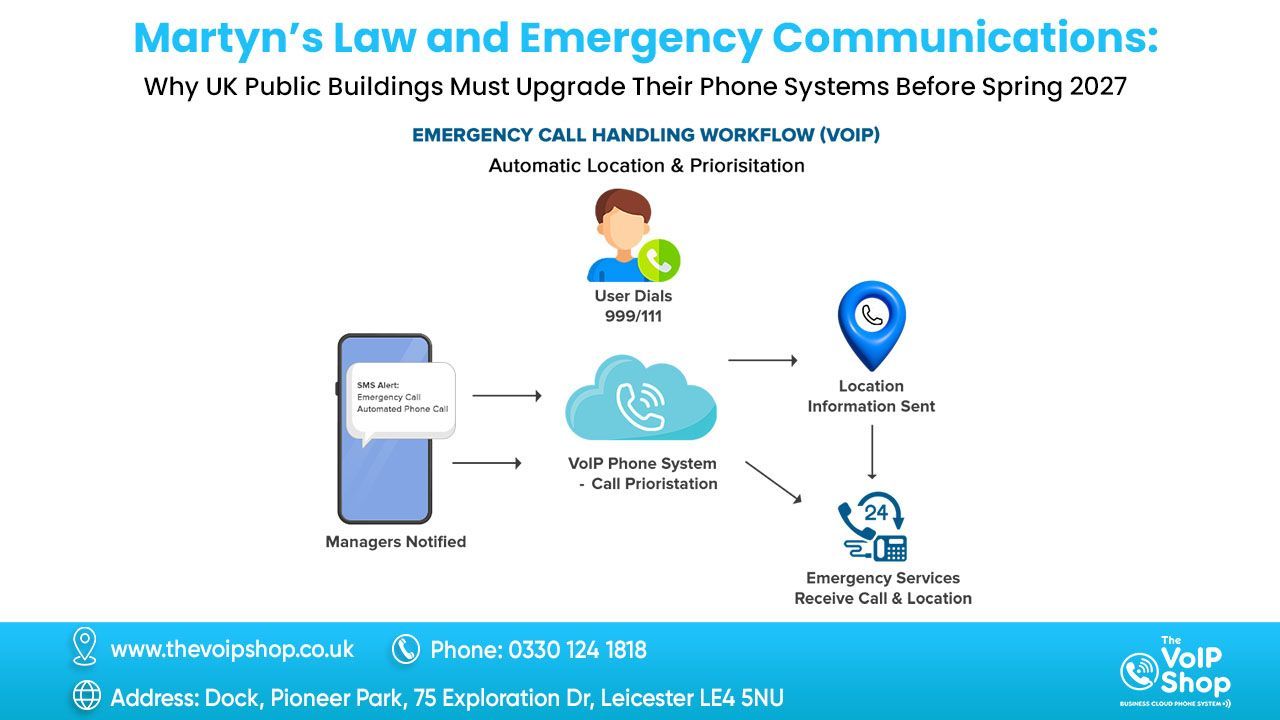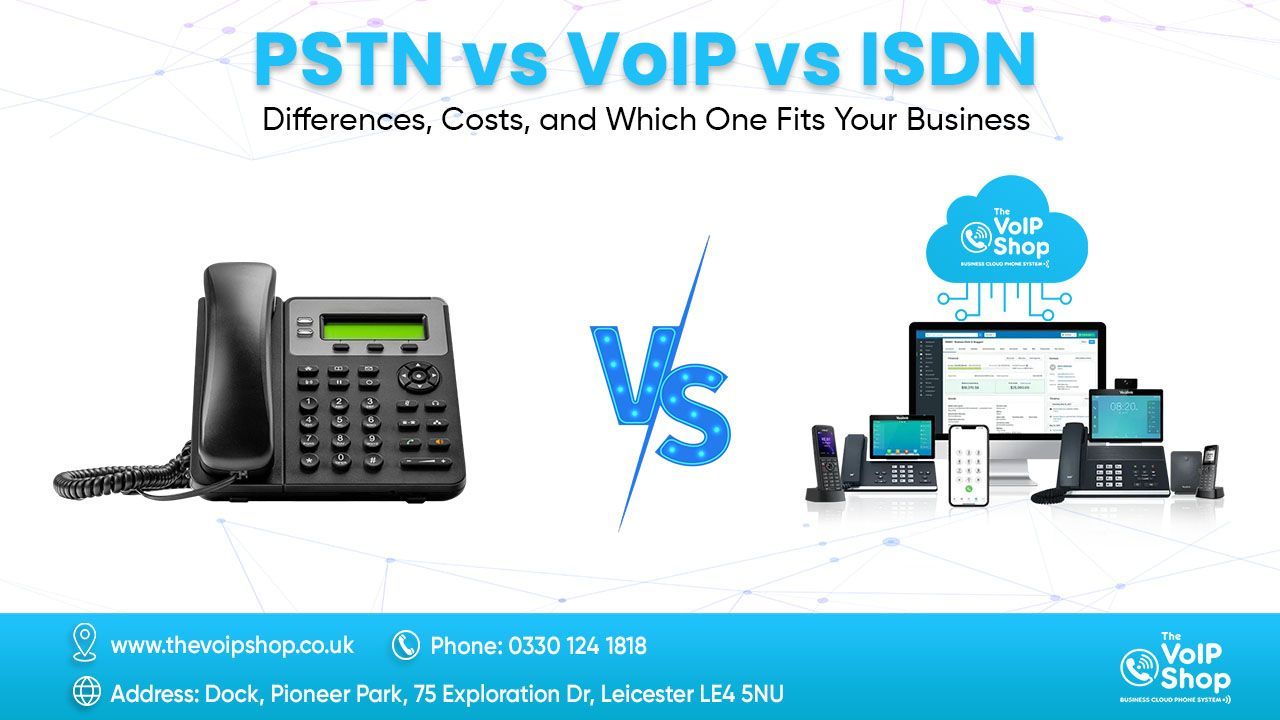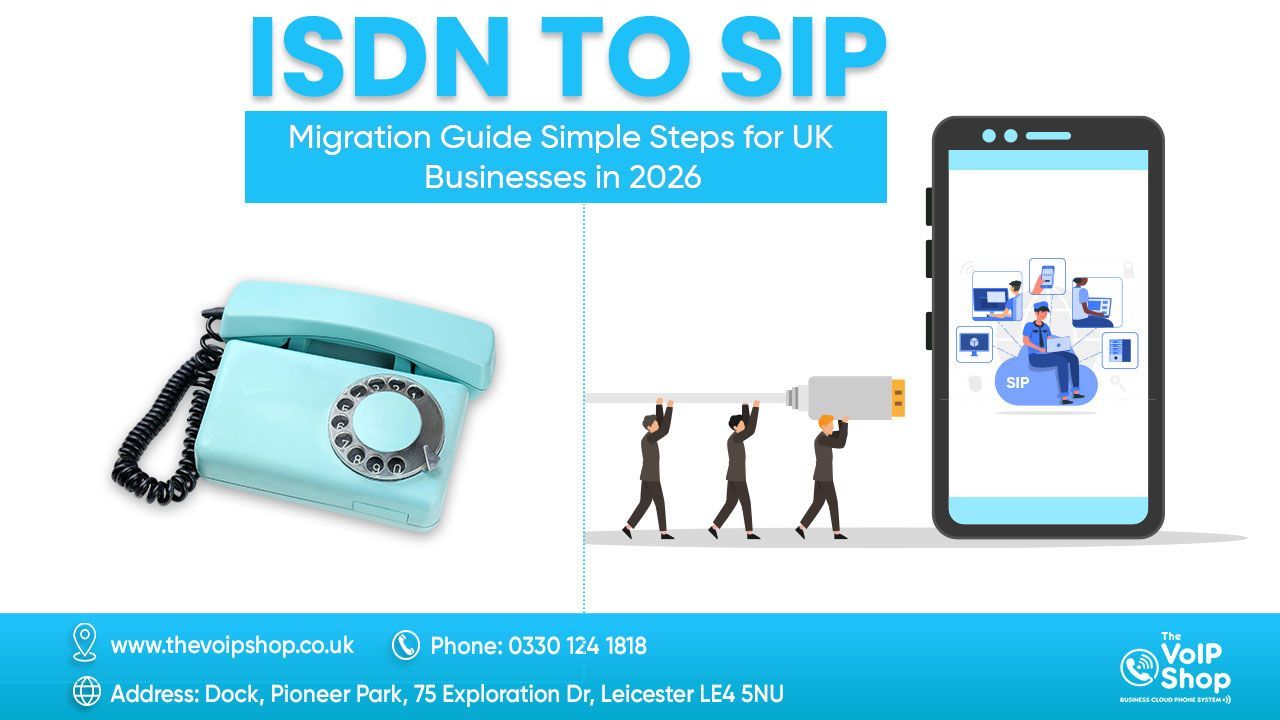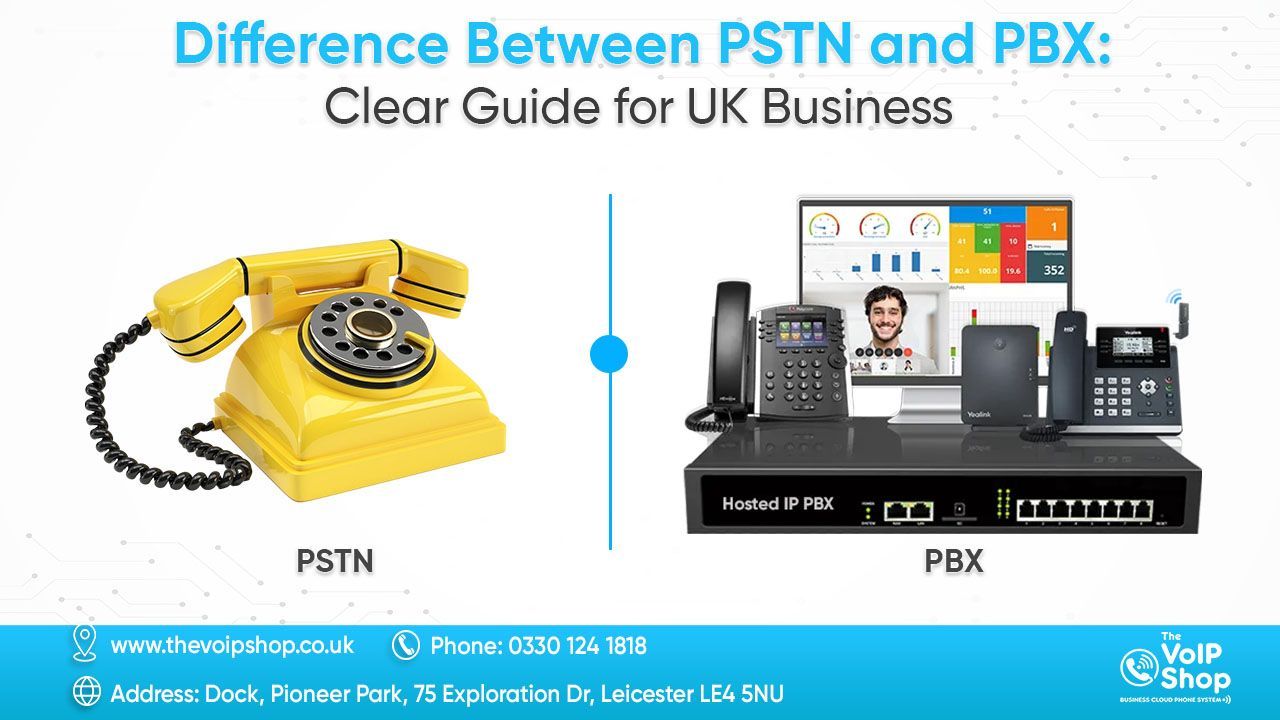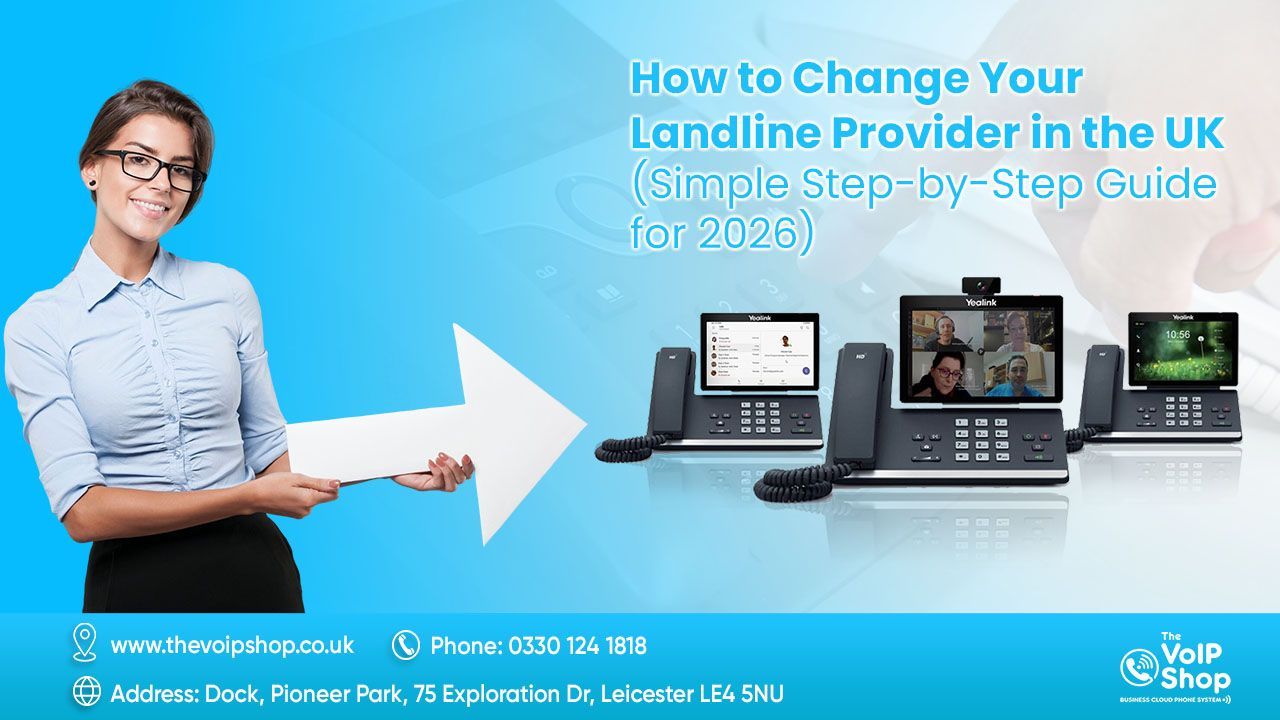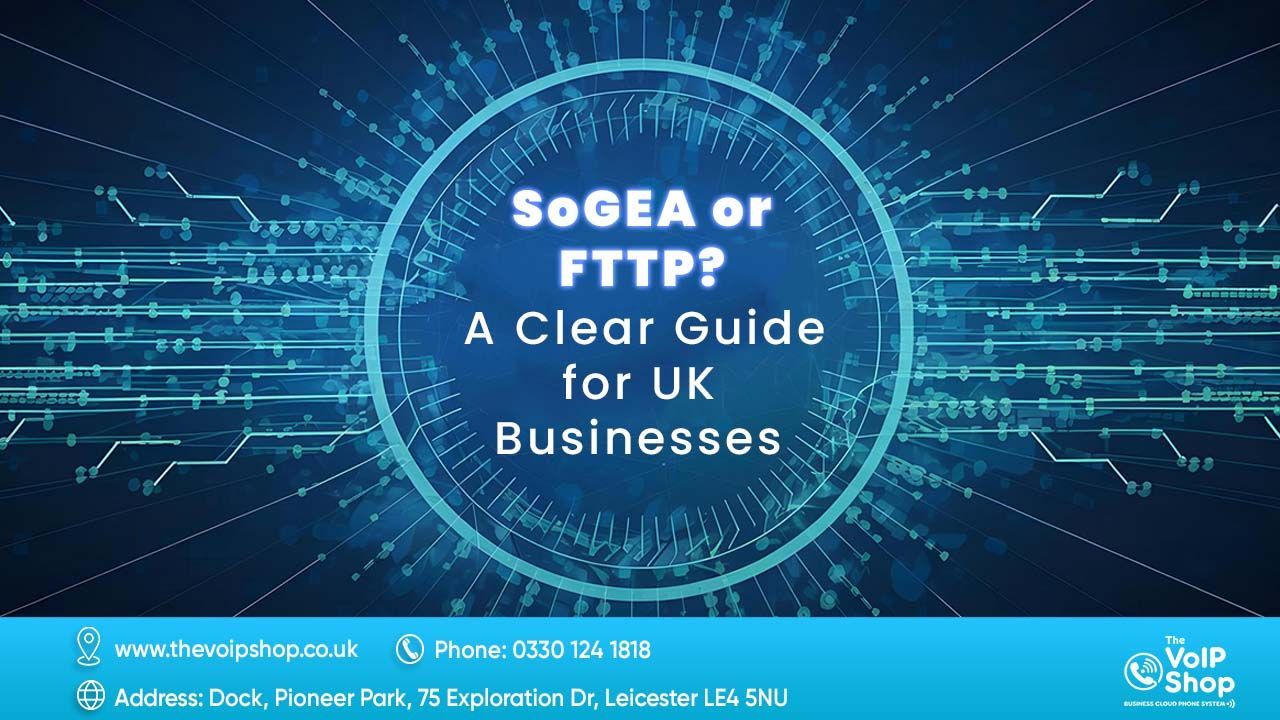6 Simple Steps - How to Send FAX Over the Internet?

Why send a fax over the internet?
With the global efforts to replace paper documentation by going digital becoming mainstream, one shall wonder whether sending fax still remains relevant. Surprisingly the answer seems to be 'yes' & it seems more relevant today than ever! What makes us believe so and why you should too is what we would be exploring in each of the below sections. Firstly, let us address the relevancy of fax machines in this digital age.
Why still use a fax machine?
Many of us are convinced that a physical fax machine is a thing of yesterday and that most people have migrated to email service which lets you send information instantly. So why fax pages over a telephone line, when one can receive an email? The key lies in the security features! Anyone can tell that rapid digitization comes along with greater threats to cybersecurity.
Using regular fax we can easily send information & rather not be concerned about its confidentiality being compromised. All thanks to the unique fax feature of data encryption which makes this astounding feat possible. The data within the documents are encoded by the sender's fax machine. On the other end, the receiver's fax machine decodes the data back.
Why do you need to fax online?
This may sound a bit contradicting, but you may want to send or receive fax through the internet rather than using a standard fax machine. A standard fax machine reads the document and sends it over the phone line whose capabilities are not the best while handling non-voice data. On the other hand, when you send faxes online, things seem to get better. The internet has a greater bandwidth improving the quality of data transferred and the clarity of the recipient's fax increases multifold.
The need to send and receive faxes online!
Below 3 thing must need to sent or receive fax online
- Internet Connection
- Email Account
- Online Fax Service Subscription
An email account is all that is needed to allow you to send a pdf or Microsoft Word or other such documents in a jiffy. But you cannot entrust this medium with confidentiality of any sort. This is right where the fax messages drop in! People still want to fax documents since it sends data through a quick and secure channel. Thus faxing becomes ideal to prevent being spied on the internet.
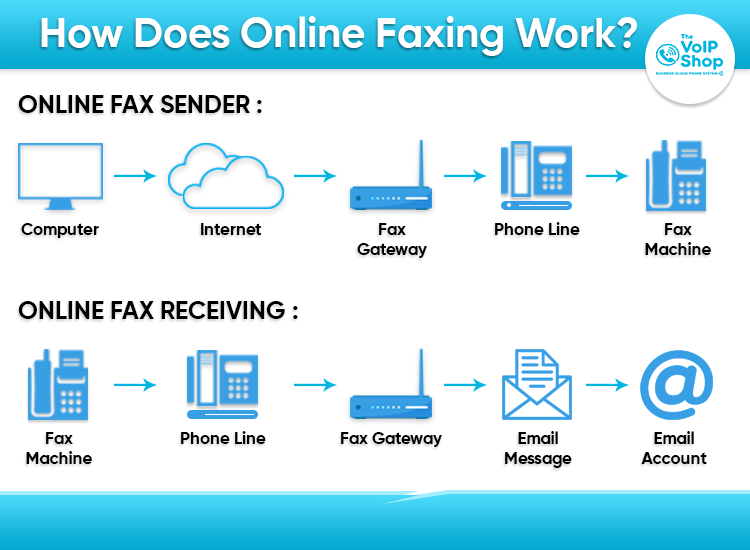
Quick Ways to Send and Receive a FAX Online
Fascinating isn't it? Now let's see how to do faxing online. Following are the steps to fax, detailing all that you need to know for sending and receiving faxes in the modern world.
Steps to send a fax over the internet:
Step 1 - Getting Connected with the Internet:
Installing a robust internet connection is mandatory for good quality transmission. The bandwidth of your internet plays a crucial role while sending high volume data.
Step 2 - Enrolling for an Online Fax Service:
Choose your pick amongst the many online fax services in the United Kingdom. Be it a toll-free or a regular fax, there are umpteen service providers who are happy to help you out. Take an informed decision after understanding how each of them charges you.
Step 3 - Selecting Your Fax Number:
Select from multiple available fax numbers, the one that best suits you. But what if you already have one? Worry not, for your fax service provider will help you out in a smooth transfer of the same. One ought to bear in mind that if a toll-free number is chosen for sending and receiving faxes, then the fees charged by the service provider might be a bit higher. Once done, you can either opt for installing a software on your PC or use the web based software to send & receive faxes online.
Step 4 - Attaching Your Documents:
Attach all the documents you want to fax to a new email or a fax message through the standard faxing dashboard. Talking of being trendy, faxes using the internet these days, are also compatible for sharing Google docs and Google sheets!
Step 5 - Send Your Fax!
Once the documents are attached enter the destination fax number to which the fax is to be sent. Then, faxing works to encode these documents through a quick and secure channel for being received at the other end by another dedicated fax machine. The best part is that the same can also be done by providing the recipient's fax number in an email along with the attachments.
Step 6 - Receive and Print
The recipient fax machine receives fax over the internet, processes the information and prints the document. An average fax takes less than a minute to complete, but this time period entirely process depends on how large and complex the transferred files are. The lesser its size and complexity, the quicker its processing will be. In this case, the converse also holds good.
Looking for multi-line phone system? Get 4-line phone system for small business with 10% grab the discount
Easy Steps to Onboard an Online FAX Service
Now that the importance of faxing in today's world has been established and the processing sequence for those who wish to fax has been detailed, it is time to look into online fax services.
No matter what, it is imperative for a person to onboard an online fax service for faxing through the internet. Once you make up your mind on which online fax service to subscribe to, the next thing to do is to open an account with them. You will be needing your email id for this & once done your subscription is active!
As mentioned earlier, you can opt for a new fax number or transfer the one which you already have with the chosen service provider. You can happily drop this number to all the potential sources from/to whom you wish to fax. The entire process is hassle free and should not take more than a couple of minutes.
Now comes the fee for the service provider. While there are service providers charging per fax sent or pages per month or time faxed, it is also plausible to send faxes from computers for free! But a free version is also bound to have its own limitations. Choosing them would highly depend on whether the usage is limited strictly to personal or commercial purposes.
Free trial internet fax services
Some of the well known internet fax services who provide their services for free are 'efax' and 'Faxbetter'. But here's the catch, there is only a limited number of faxes that can be sent and received using their free versions. If your need surpasses their free limits, it is high time to take the money out of your pocket for a paid subscription. There are other service providers like VoIP Shop, BT, who offer a free, no contract 30 day trial for you to experience their services & then decide on continuing with a fee.
Also, you might want to pay closer attention to the subscription model you are signing up for since some service providers have incoming faxes free and charge for the outgoing!
The other important thing to note when one uses free faxing is the advertisement! When the service provider cannot charge you, they need to make money from elsewhere. So, it is a no-brainer for them to revert to advertisements.
Check out the list of VoIP software for windows provided by VoIP expert
The online faxing for today's world!
Strict regulations such as HIPAA & GDPR are being imposed around the globe by regulatory bodies to prevent the misuse of data that is being digitized. Thusly, many organizations have found solace in internet faxing as a relatively secure means to transfer information.
Online fax service providers are also making lives easier by packing their offerings with a compelling range of features such as,
- Limitless storage capacity for faxes
- Free of cost fax number allocation for users
All these features don't translate into humongous costs too! The investment that is needed for online faxing is also dead cheap when compared to traditional telephone line faxing since you are going to pay only for what you use! You needn't pay until your requirement is as low as 10 pages per month and then a few quid's for faxing no more than 500 pages. On contrary to what most people think, faxing is still relevant to this date & faxing through the internet can be quicker, safer and light on your pockets too!
Are you aware about Softphone? if no check here to know about what is softphone & How its working
FAQ - Online Faxing
How to Setup FAQ Over Internet?
Setting up fax over internet is relatively easy. First, you will need an internet connection and a computer with a modem. If you already have a fax machine connected to your phone line, you will also need to purchase a fax server or virtual fax service.
Once you have the necessary equipment, you can connect the modem to your internet connection and configure the software on your computer. You can then connect the fax server or virtual fax service to your router and configure it with your phone number and other information.
After that, all you will need to do is send documents from your computer by using the software installed on it or through email. You should then be able to receive incoming faxes without any additional setup.
Can i send a fax from my computer over the internet?
Yes, it is possible to send a fax from your computer over the internet. This process is known as online faxing, and it has become increasingly popular in recent years due to its convenience and cost-effectiveness. To use online faxing, all you need is a computer with an internet connection and a digital fax service provider.
How to send fax over internet for free?
Sending faxes over the internet for free is a great way to save time and money. There are several ways to do this, such as using an online fax service, or downloading free software from the internet. With an online fax service, you can easily upload your documents, enter the recipient's fax number and click send. The document will be sent directly from your computer to the recipient's fax machine.
How to send a fax from Gmail?
Sending a fax from Gmail is a quick and easy process. First, you will need to sign up for an online fax service that offers integration with Gmail. Once you have signed up, the next step is to compose your message in Gmail. Then, enter the recipient’s fax number in the “To” field and click “Send”.
Your online fax service will take care of the rest by sending your message over the phone lines to the recipient’s fax machine. You will be able to track your sent faxes within your online account and receive delivery notifications as well.
To ensure your message is received successfully, it is important to include all necessary information in the body of your email such as contact information and any attachments you are sending along with the fax. With these simple steps, you can easily send a fax from Gmail at any time!