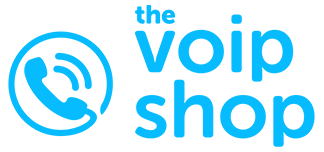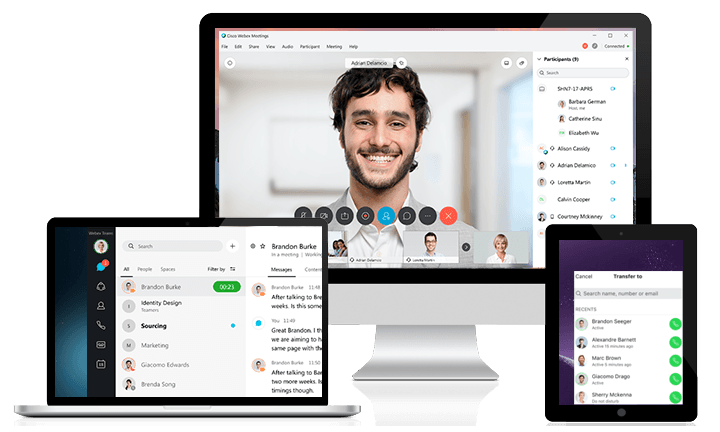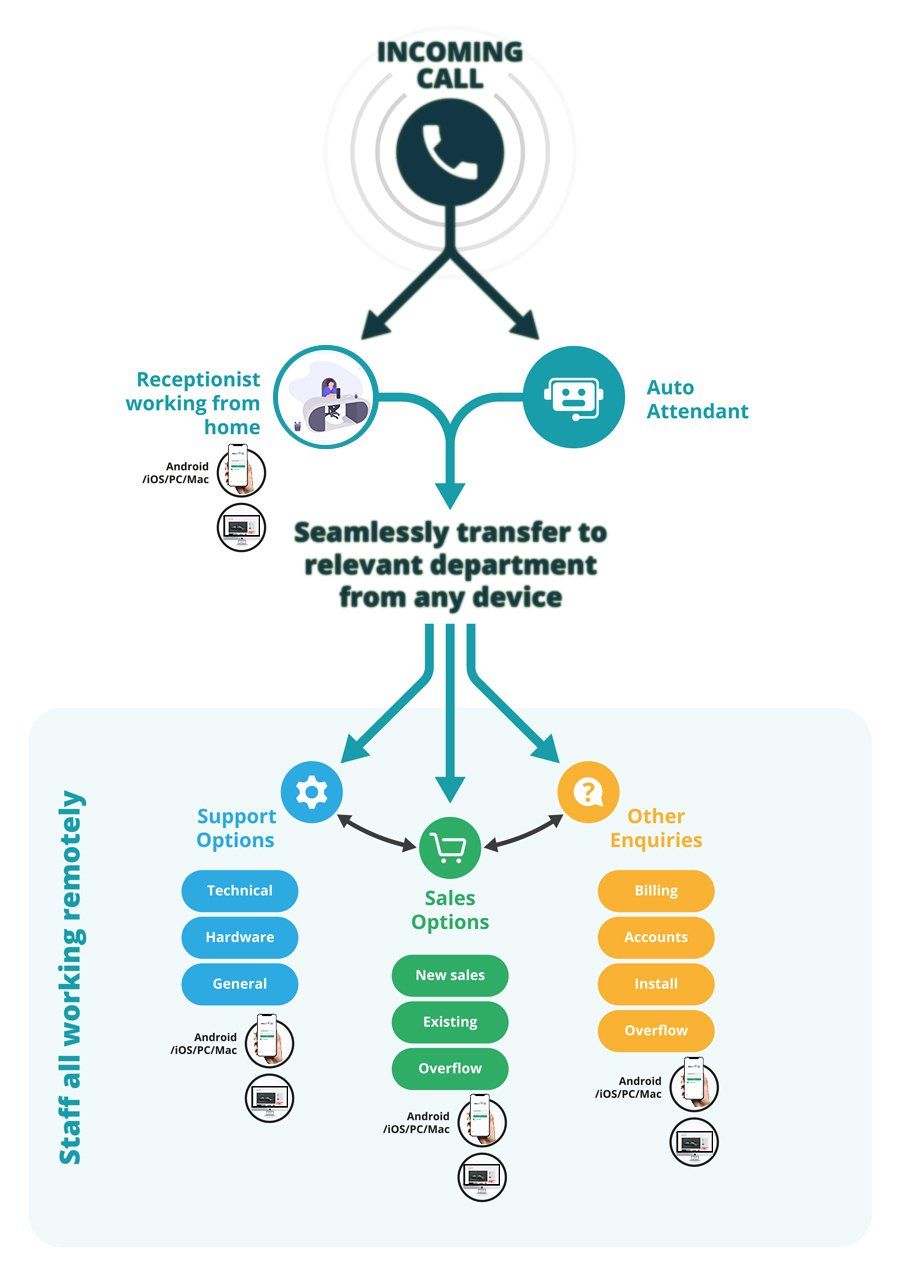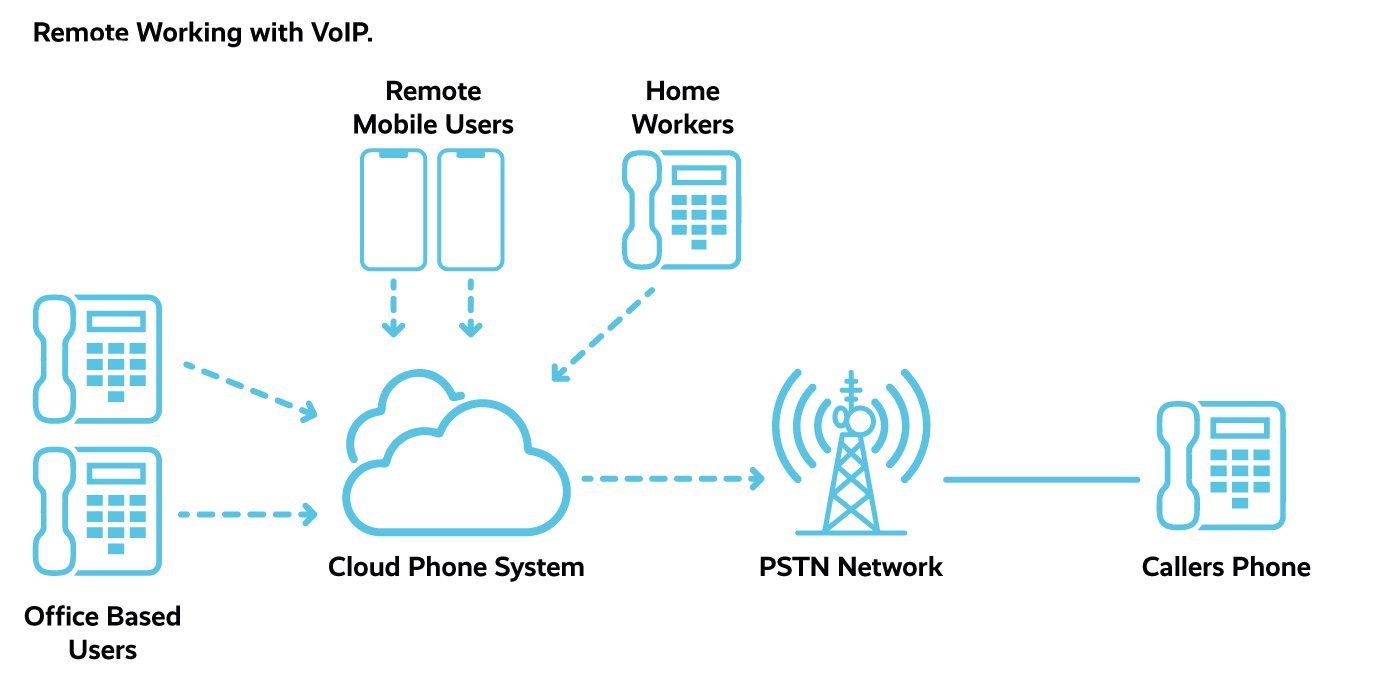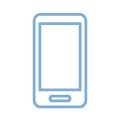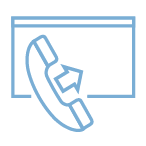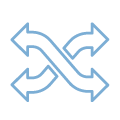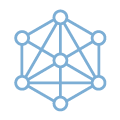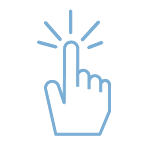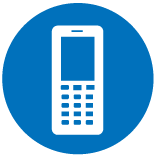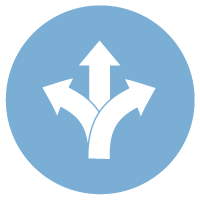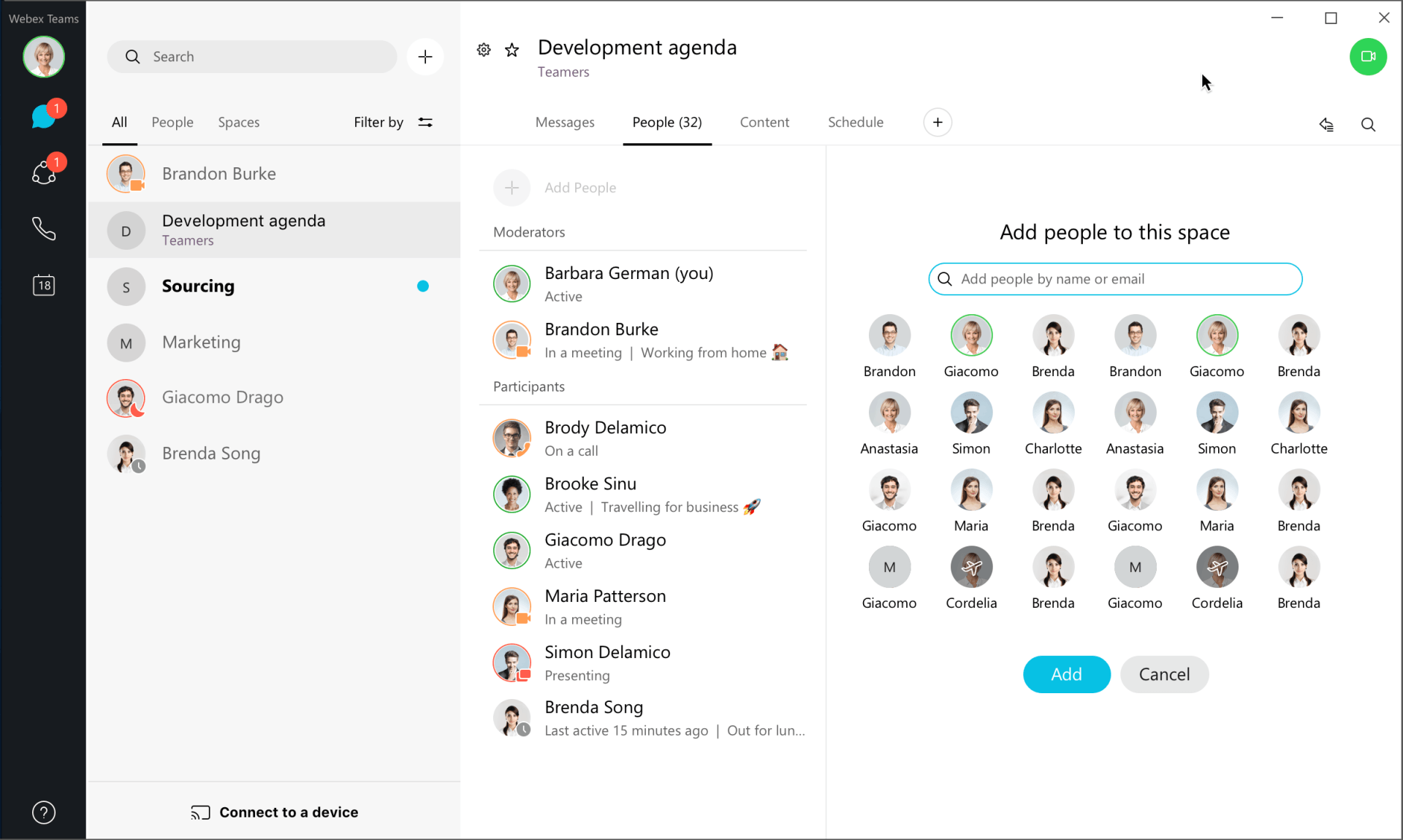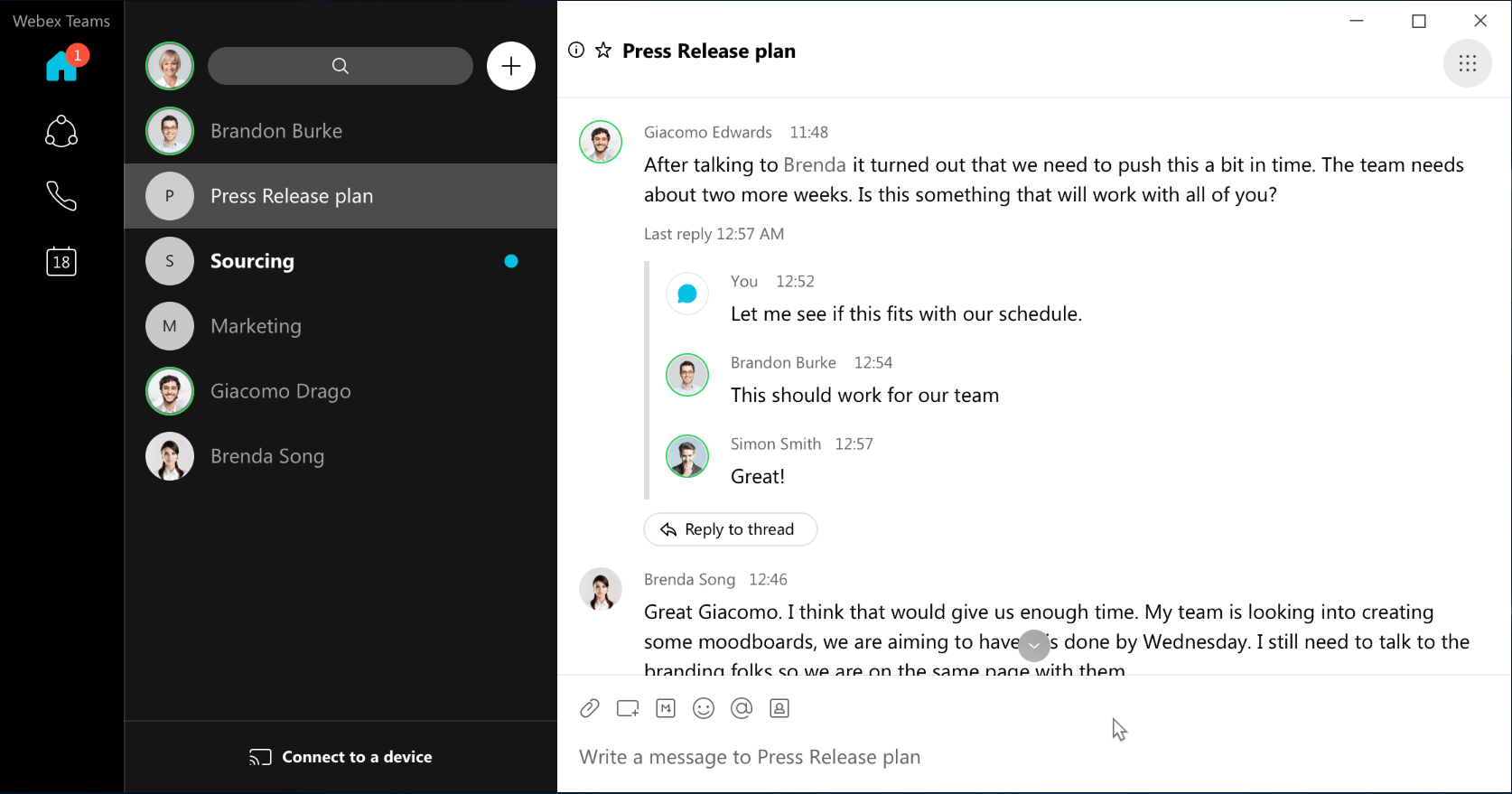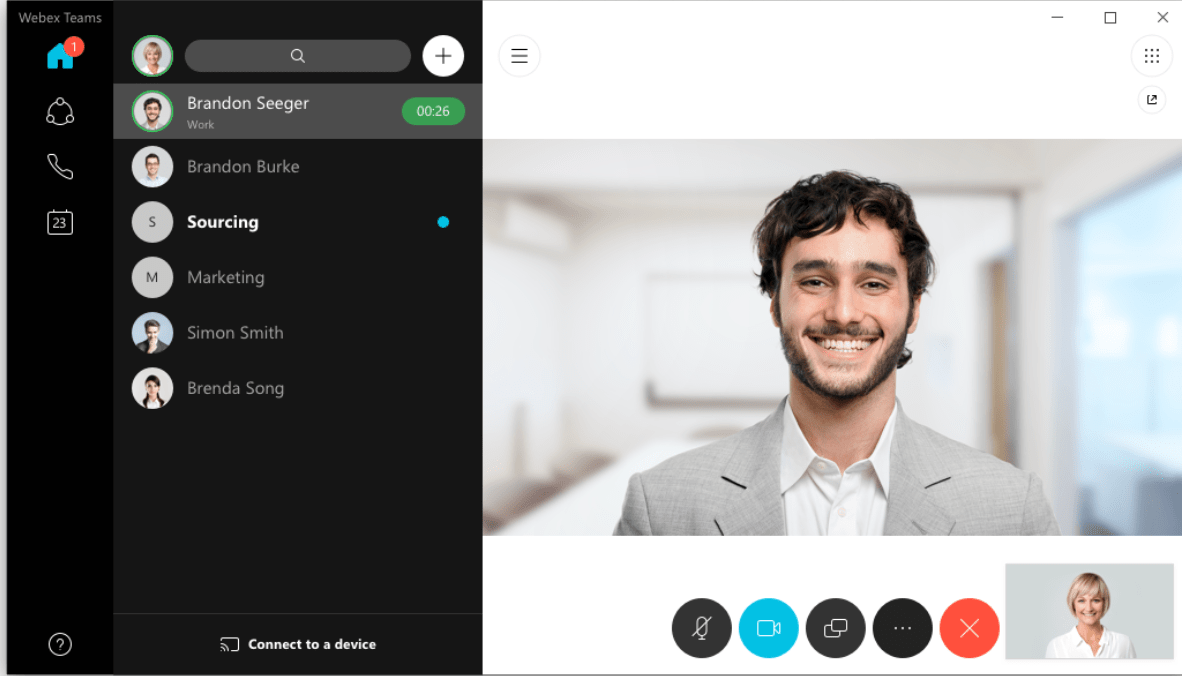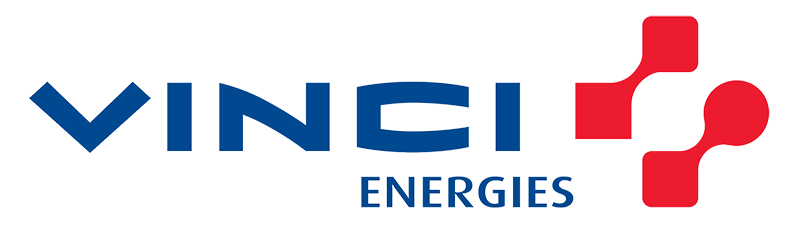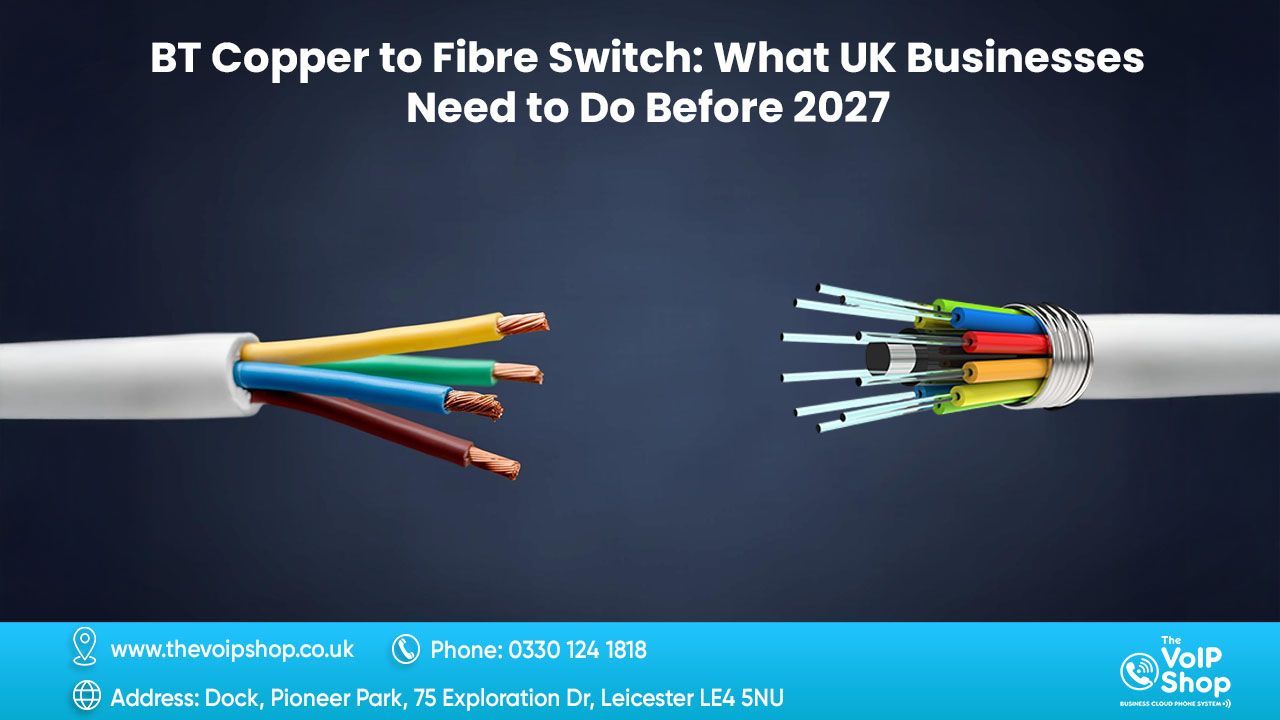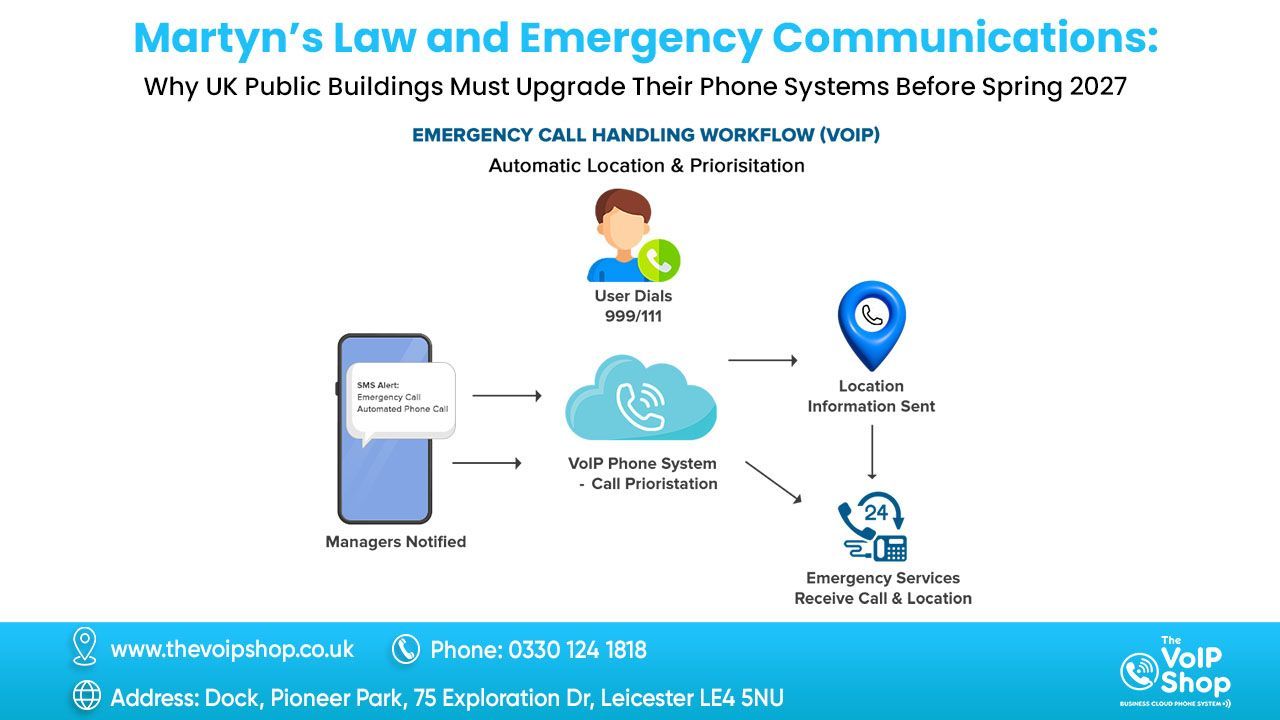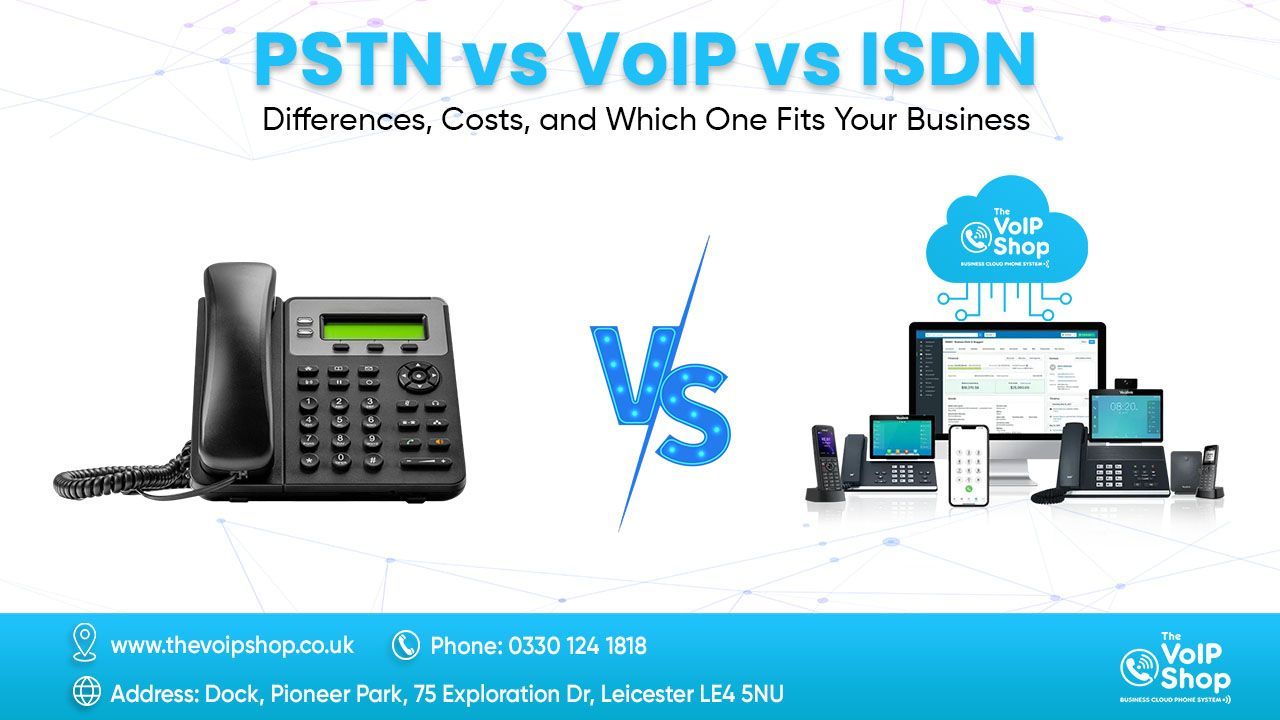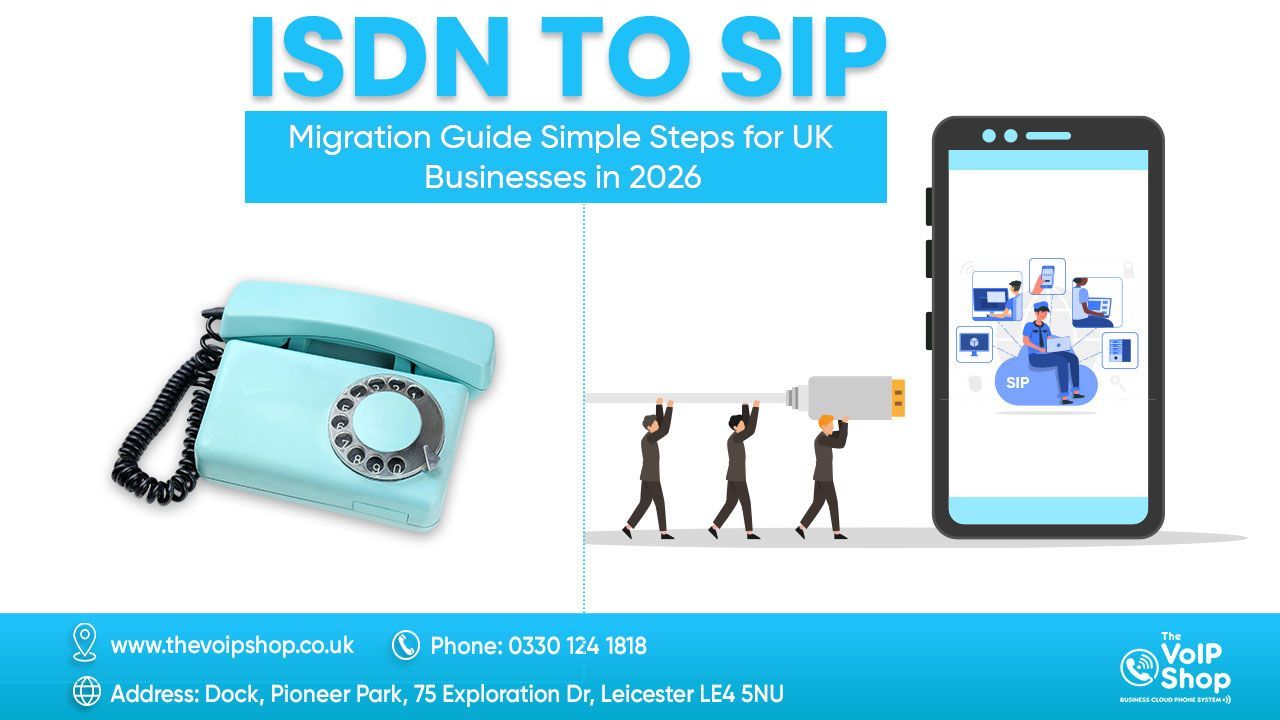Best Remote
Working from Home
Cloud Phone System
We can provide fully featured & tailored business telephone systems for Professional Services

Standard
Complete cloud phone system for businesses
£13.95
£12.95
- 2000 Mobile and Landline mins
- Dedicated direct line
- Mobile and Desktop App
- Click to Dial
- Three Way Conference
- 40+ Phone System Features
- FREE Support and Maintenance
MOST POPULAR
Premium
Best flexible teams and departments
£15.95
£13.95
- Unlimited Mobile and Landline Calls
- Dedicated direct line
- Mobile and Desktop App
- CRM Integrations and Click to Dial
- Conference Calling System
- 40+ Phone System Features
- FREE Support and Maintenance
Ultimate
Ultimate solution flexible teams and departments
£24.95
£19.95
- Unlimited Mobile and Landline Calls
- Dedicated direct line
- Mobile and Desktop App
- CRM Integrations and Click to Dial
- Conference Calling System
- 40+ Phone System Features
- FREE Support and Maintenance
- Popular CRM integrations with Salesforce, Zendesk, and more
- Call Recording System
The VoIP Shop Cloud Phone System – Remote Work Phone Solutions
Most phone systems don’t allow for remote working and even if they do, setup is expensive and difficult to implement. The VoIP Shop Cloud Phone System is different. The VoIP Shop Cloud Phone System is a low cost, low impact platform, that will enable your team to work from home or any remote location, using their broadband, Wi-Fi or 4G.
We provide you with a desktop phone application, mobile app or both that is designed to work with, or in parallel to, your existing phone system. We move your extension number into the cloud temporarily and it’s like you’ve never left the office.
All employees can benefit from UC, whether they are in the office, away-from-desk employees, on the road, or working from home. All the tools that are available to office workers, such as video conferencing, presence management, screen sharing, chat, etc., are available from the desktop, laptop, or mobile device.
The VoIP Shop Cloud Phone System can help to protect your surgery by keeping your key team members fully connected from anywhere.
With the need for self-isolation from
COVID-19 and in an effort to work with you during this difficult period, we will not be charging for provisioning the platform, and have lowered our standard rental charges.
We will also include a free call bundle to reduce the cost implications of this unprecedented event. To help out, this is a short term contract without any long-term commitment.
Please get in touch if you or your staff are having to work from home in this time of need.
Why would a business want remote workers?
There are many reasons why a business might want to make use of a remote workforce. Here’s a few:
1. Working from home
Many businesses are increasingly utilising a remote workforce by allowing their employees to work from home. Working from home removes the commute, and often improves staff morale and business efficiency.
2. On the road staff
Another application of remote working is on the road staff. Often, field based sales staff need to report back to the office from wherever they are, so having a telephone system that allows them to do that with ease is important.
3. Reduced costs
Having workers work remotely is a great way to decrease your businesses running costs. Whether that’s heating and lighting, desk space or parking, you can reduce your expenditure by enabling remote working—and a cloud based VoIP telephone system allows you to do this.s
4. Working on site
Many businesses work remotely anyway. A prime example is construction sites. Project managers and sales executives on site need to connect to HQ but often don’t the facilities for a full PBX. Utilising a cloud telephone system provides on site connectivity without any expensive equipment or installation.
Why are cloud telephone systems best for remote working?
Cloud based VoIP phone systems are great for remote working because of how they’re set up. Because they use the cloud, you can easily connect from anywhere—without the need for a complicated installation or setup.
As you can see, cloud telephony provides a great platform for your business—whether it’s for 3 or 30 users. Using the cloud provides your business with a strong and reliable telephone system, without the need for expensive PBX equipment.
How can you set up remote workers on a cloud telephone system?
We know how daunting it can be when changing telephone systems, but the good news is that setting up a cloud telephone system is simple and easy.
Because the whole solution is cloud based, we can provision your users, whether they’re remote or office based, provide handsets and logins for mobile apps, and then configure your system remotely.
The flexibility of the cloud means that your telephone system can be configured exactly as you’d like it—and tweaked and changed as your business grows.
We can provide remote workers with their own handsets which they can use at home, or even their own business mobiles for when they’re on the road—its totally up to you.
Benefits of Remote Working Solutions
There are many benefits of using Remote Working Solutions. Businesses can attract better talent, regardless of location, while reducing costs associated with business real estate. Employees will also experience a more work-life balance. In addition, productivity increases, and employees can be more satisfied with their jobs. These are just a few of the benefits of using Remote Works Solutions. Whether you are considering one of these solutions, be sure to look for one that includes strong cyber security protocols.
The VoIP Shop is a leading provider of unified communications, which can be used for Remote Working Solutions. This cloud telephony solution provides voice, video and instant messaging capabilities and is highly flexible and easy to use. Webex Remote Working Phone System service allows remote employees to collaborate on projects in a secure, collaborative virtual workspace. It can also be used for conferencing.
- Constant availability
- Greater flexibility
- Productivity increases
- Motivation is greater
- There is minimal need for office space
- Productive working
- Improved customer service
- Business continuity
- Reduced commute time
Benefits of Unified Communications
UC helps companies save time, money, and IT resources, and it can significantly enhance team collaboration and productivity. UC makes it easier for people to connect, communicate and work together. The result is more productive employees and smoother interactions – and at a fraction of the cost.
Features of a Unified Communications System
Mobility
Presence
Unified Messaging
Fax Support
Conferencing
Collaboration
Advanced Notification
Who Benefits From UC?
Desk Workers
Remote Office Desk Workers
At Home Workers
Stay Connected with Unified Communications
How to implement a Home/Remote working solution within 24 hours
The VoipShop for Desktop app turns any computer into an all-in-one communication hub completely synced to the office network so your staff can communicate with colleagues and customers anywhere there’s a broadband connection, increasing their responsiveness. The desktop app lives on your computer desktop and gives you access to the call handling power from a desk phone combined with the modern ways you communicate today, like conferencing and web meetings—so everyone can stay connected with less devices to worry about.
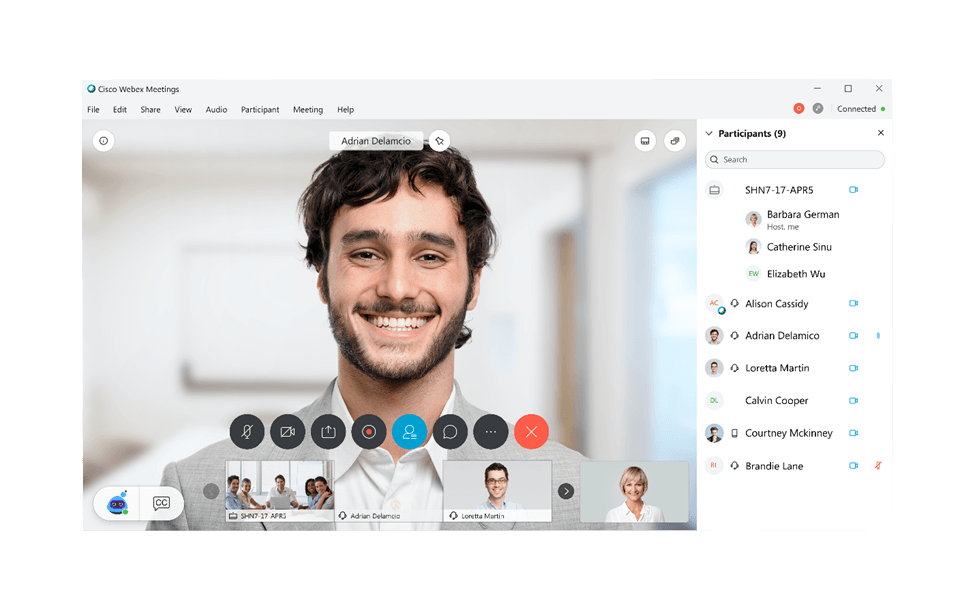
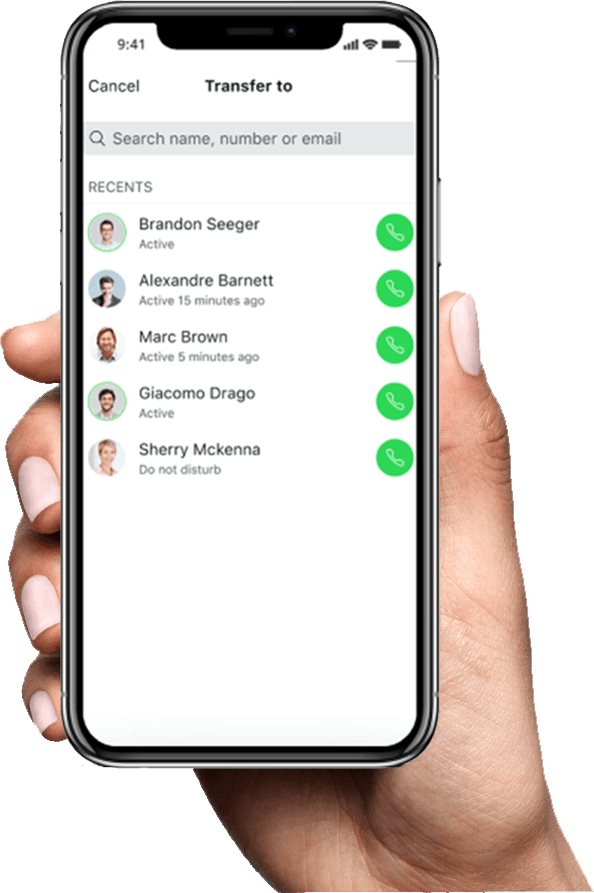
Remote Working - Mobile Calling app
See the Status of Your Colleagues
Visible from all Webex Apps: Mac, Windows, iOS, Android & web
Deliver Faxes & Voicemail to Inbox
Instant Messaging / Text chat
Click to Call from Any Browser or CRM
FAQs
Answers to some of our most commonly asked Working Remotely From Home Cloud Phone questions…