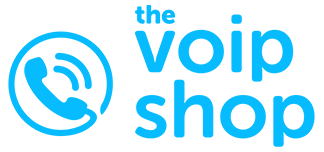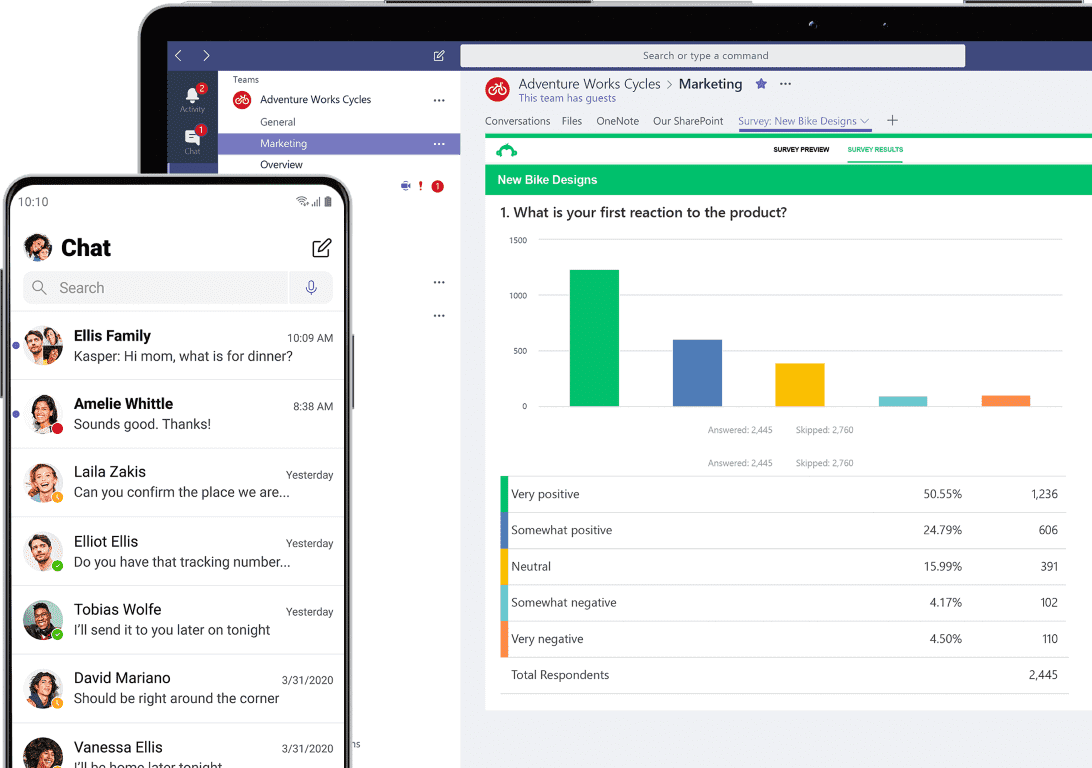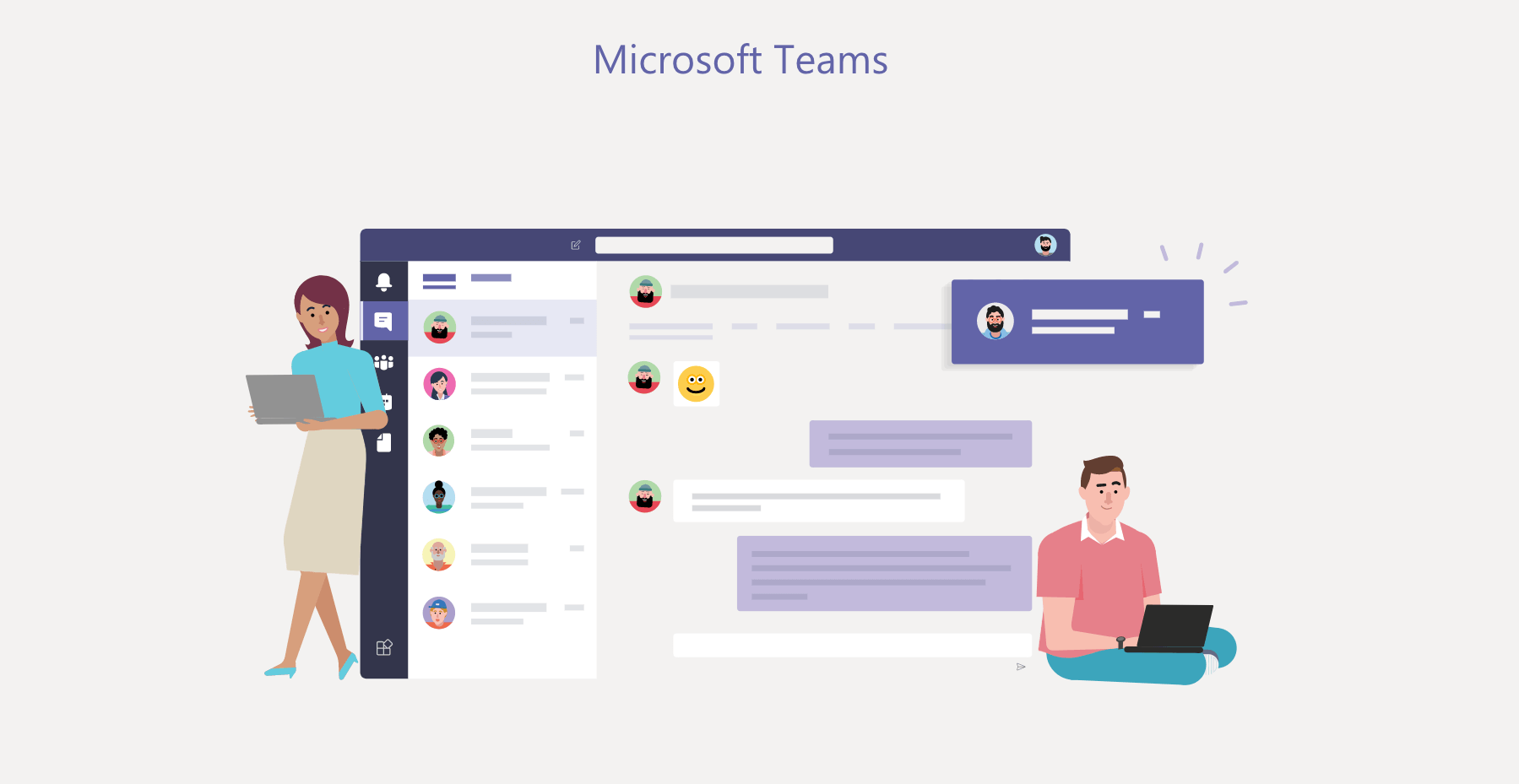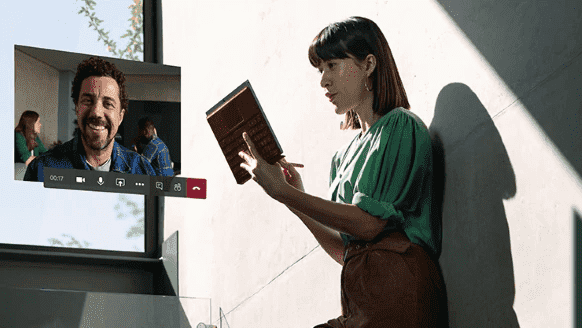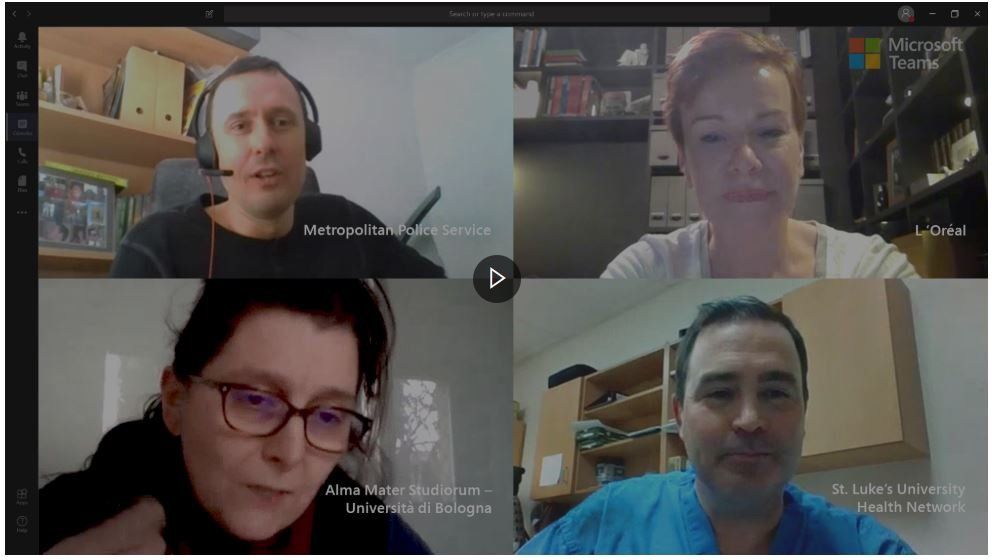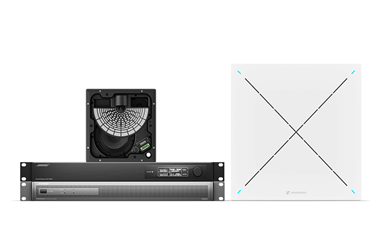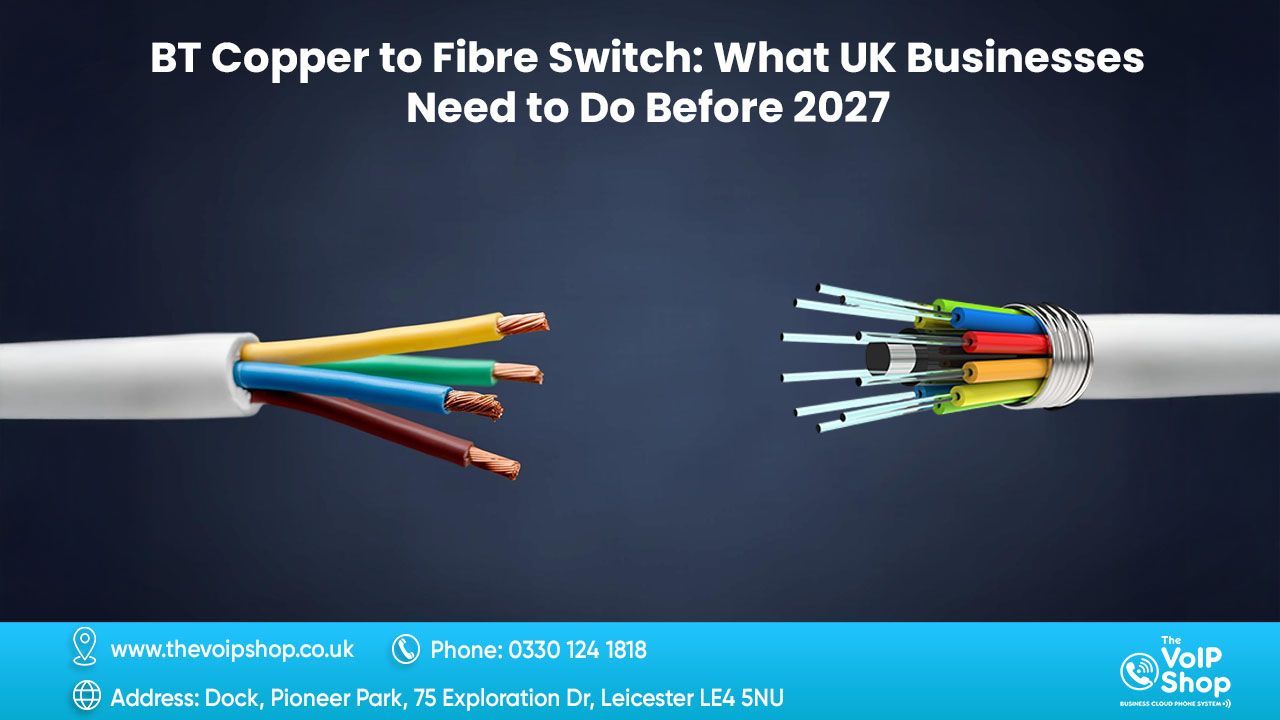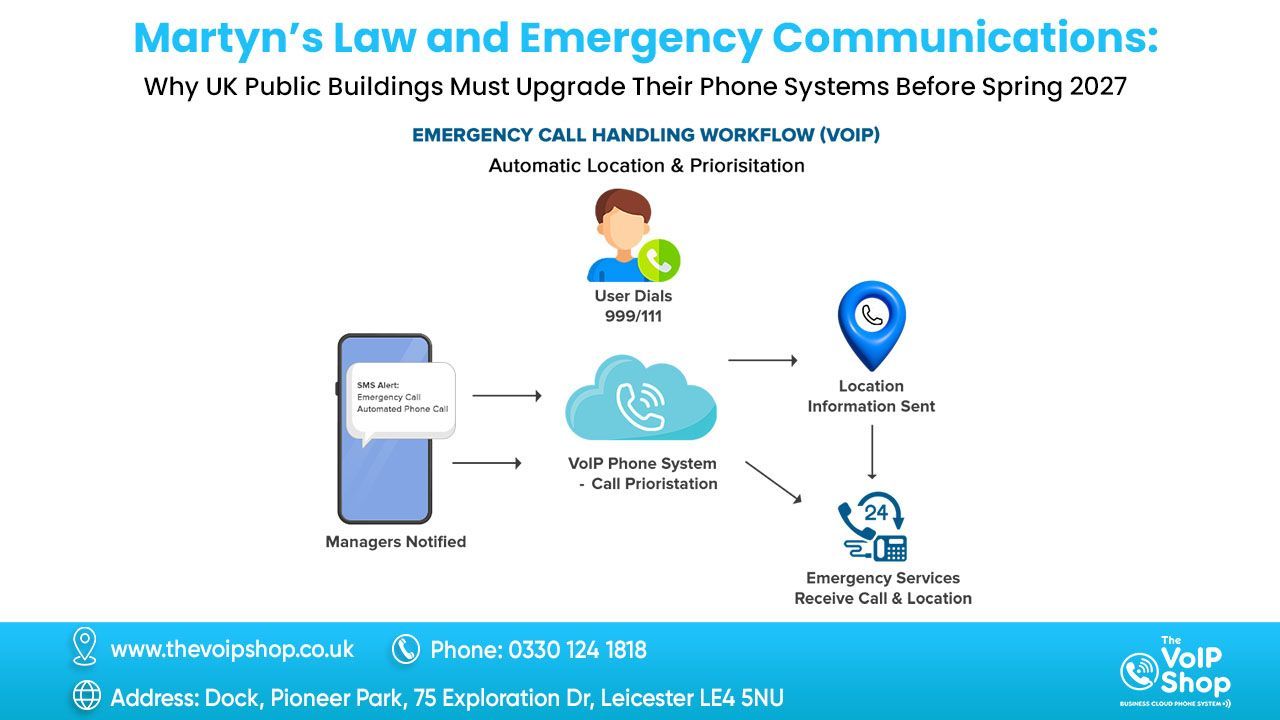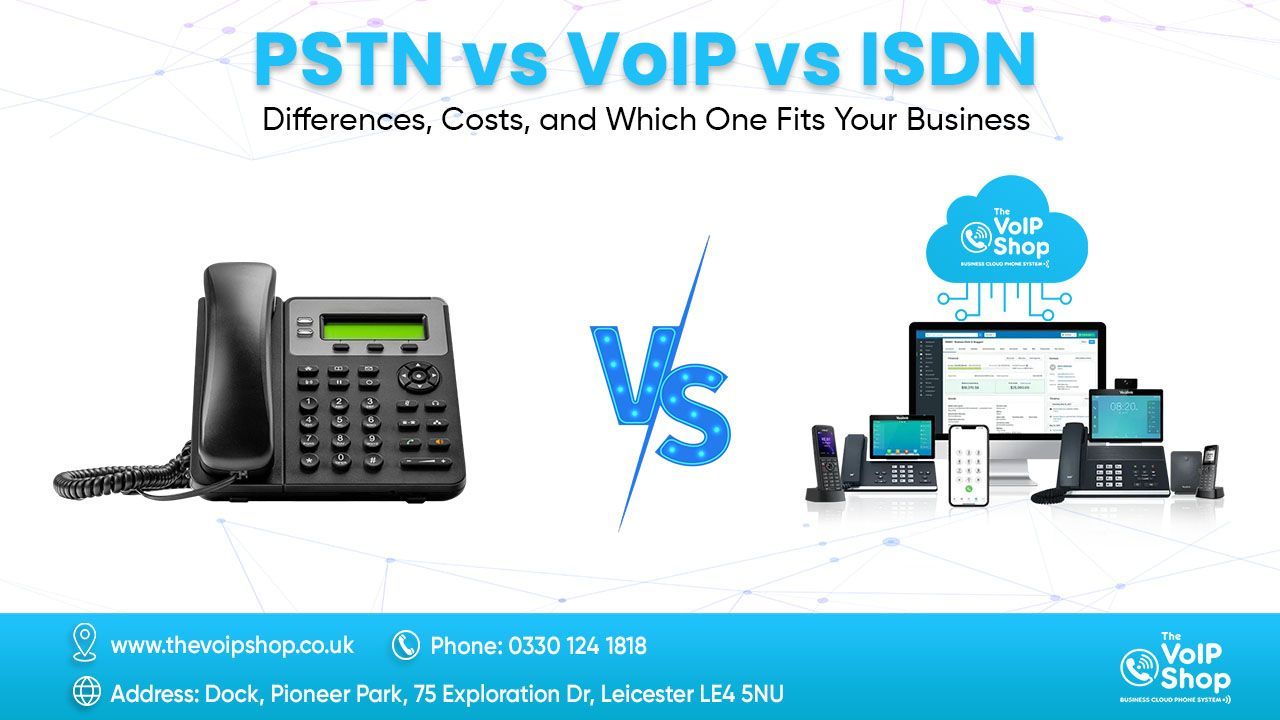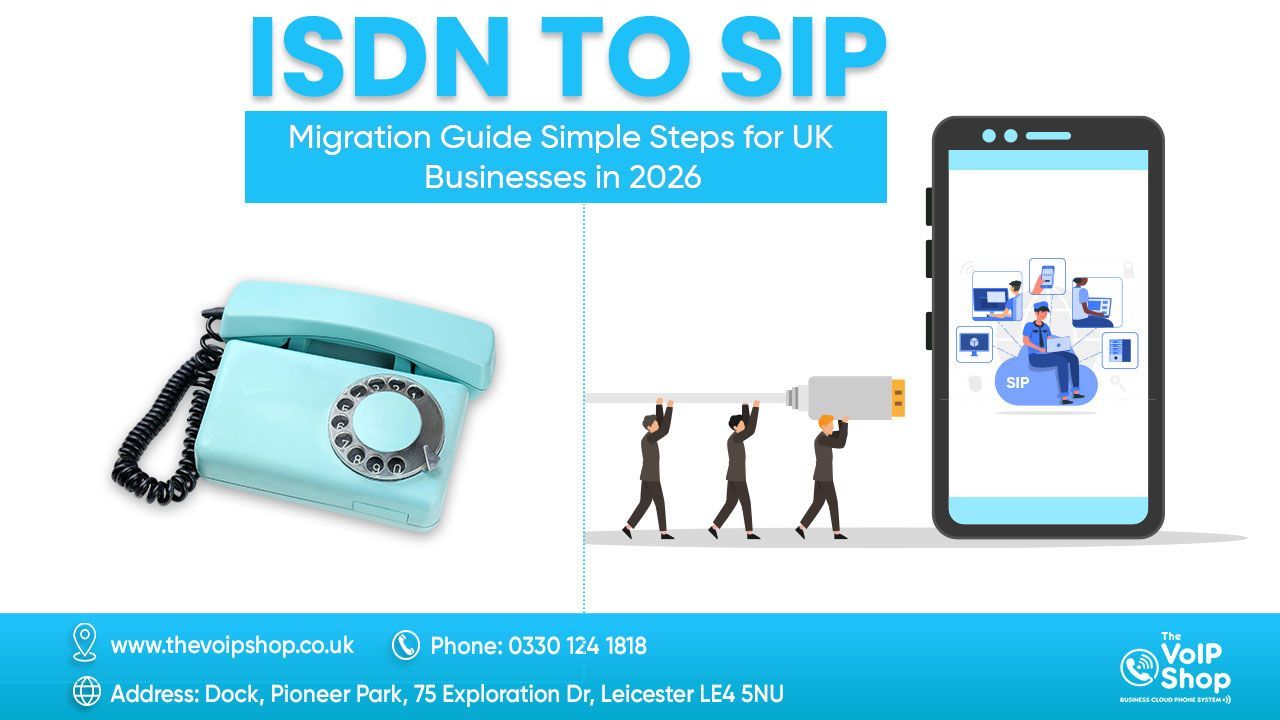Microsoft Teams Phone System
Microsoft Teams Phone System transforms your collaboration hub into a unified communication platform, streamlining calls, meetings, and chat for improved productivity and cost savings.
GET 30% DISCOUNT WITH ONLINE QUOTE
Microsoft Teams Phone System - FORM 1
Use Microsoft Teams As Your Business Phone System
DIRECT ROUTING FOR MICROSOFT TEAMS
Make and receive phone calls using your main number in Microsoft Teams
Direct Routing is a simple and cost-effective way to use your
Microsoft Teams as your phone system, allowing you to make calls to external landlines and mobile phones from Microsoft Teams using The VoIP Shop's SIP trunks. Using The VoIP Shop's carrier grade voice platform, VoIP Phone System for Microsoft Teams is a phone system in the cloud that provides all the features you expect from a traditional phone system; saving you the time and money you would spend to install
What is Microsoft Teams Phone System?
Microsoft Teams Phone System is a cloud-based phone service that integrates seamlessly with Microsoft Teams, allowing you to make and receive calls, host video meetings, and manage communication directly within the Teams platform. It eliminates the need for a separate phone system, streamlining collaboration and reducing costs.
Take a Teams guided Tour
Welcome to the Microsoft Demo: Teams Basic
In this guided tour, you will get an overview of Teams and learn how to take some key actions
Follow along by selecting the advance arrow on the cue cards or by selecting highlighted features from Microsoft Site.
Benefits of Microsoft Phone System for Business
The hub for teamwork in Microsoft 365
Boost Productivity with Integrated Communication Tools of Microsoft Teams Phone System
Increase Efficiency with Streamlined Call Management
Manage all your business calls directly from the Teams interface. Initiate and receive calls, transfer them seamlessly between colleagues, and access call history for easy reference. This centralized system eliminates the need for separate phone lines and voicemail systems, saving valuable time and streamlining communication workflows.
Simplify Collaboration with Real-Time Messaging and File Sharing
Instantly connect with colleagues through instant messaging, fostering quick discussions and brainstorming sessions. Share documents and files directly within Teams conversations, ensuring everyone has access to the latest versions and fostering a streamlined workflow.
Enhance Customer Service with Built-in Call Queues
Deliver exceptional customer service with built-in call queuing features. Route incoming calls efficiently to available agents, reduce wait times, and improve customer satisfaction. Gain valuable insights into call volume and trends, allowing you to optimize staffing and provide a more responsive customer experience.
Microsoft Teams Rooms
Reduce Costs and Increase Scalability with Microsoft Teams Phone System
Eliminate Expensive Traditional Phone Systems
Ditch the outdated phone infrastructure and its associated maintenance fees. Leverage the cloud-based Teams Phone System, eliminating the need for expensive hardware and reducing ongoing maintenance costs.
Pay-As-You-Go Model for Flexible Costs
Enjoy a flexible pricing structure that scales with your business needs. Only pay for the features and phone lines you use, eliminating unnecessary expenses. This allows you to easily adjust your plan as your team grows or shrinks, ensuring optimal cost efficiency.
Easily Scale Up or Down as Your Business Needs Evolve
As your business expands, adding new phone lines is a breeze with Teams Phone System. Quickly provision additional users without complex hardware installations. Similarly, if your team size fluctuates, you can easily scale down your phone plan to avoid paying for unused licenses.
Desk and conference phones
Peripherals
Headsets
Speakerphones
Desk phones
Room systems
Conference phone
Cameras
Room systems accessories
FAQ
Answers to some of our most commonly asked Microsoft Teams Phone Systems questions…