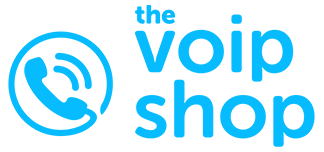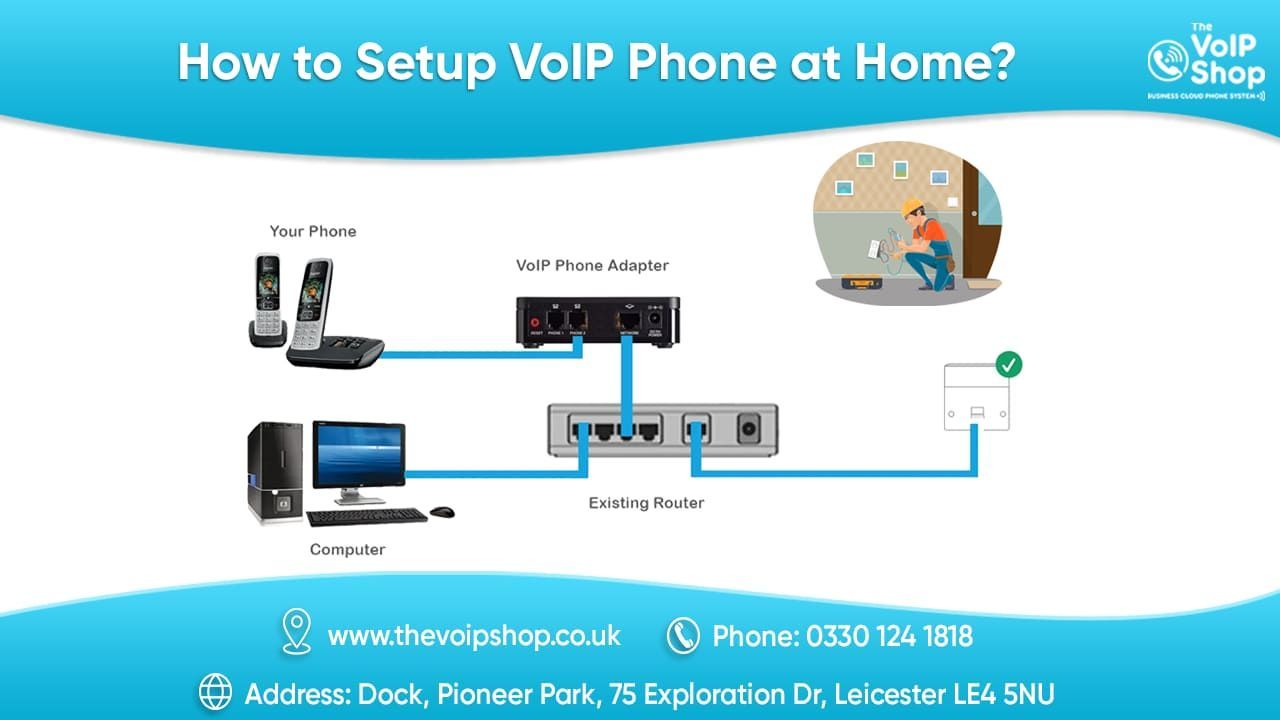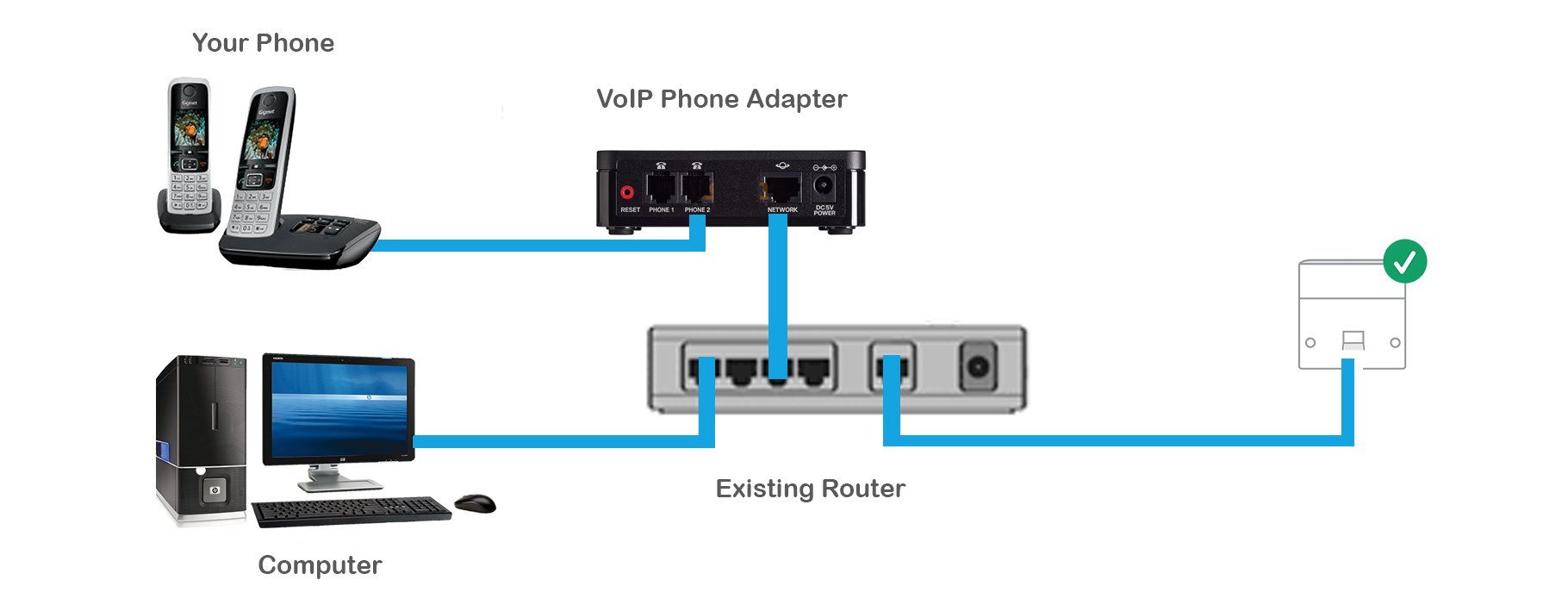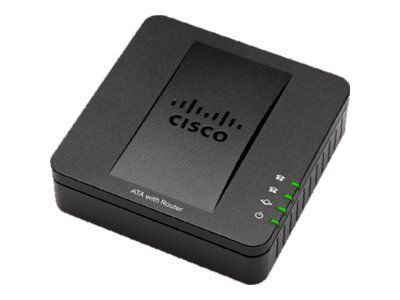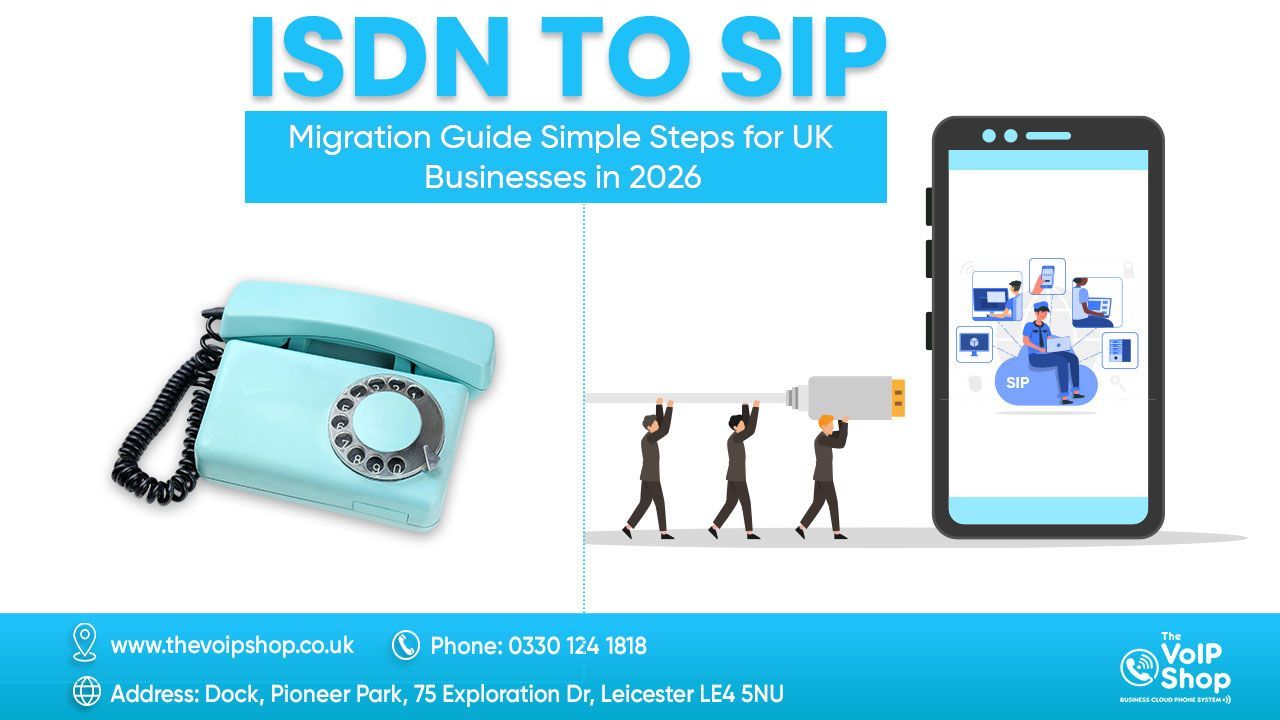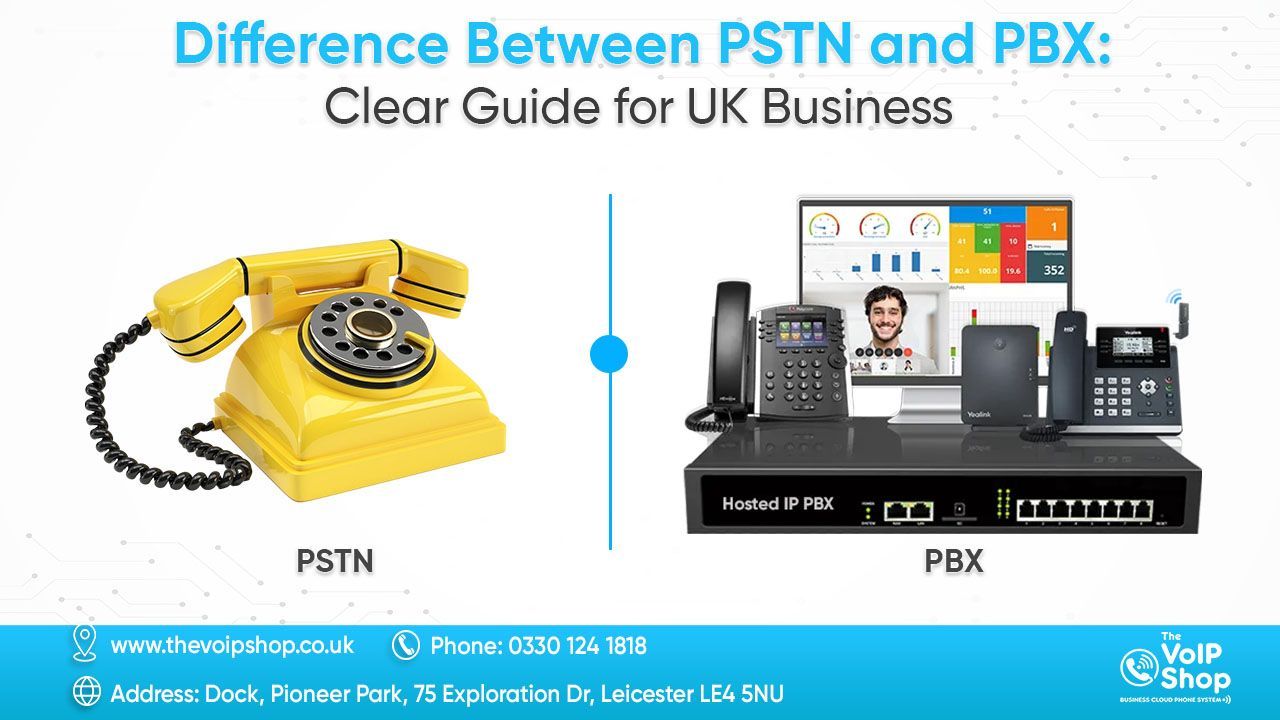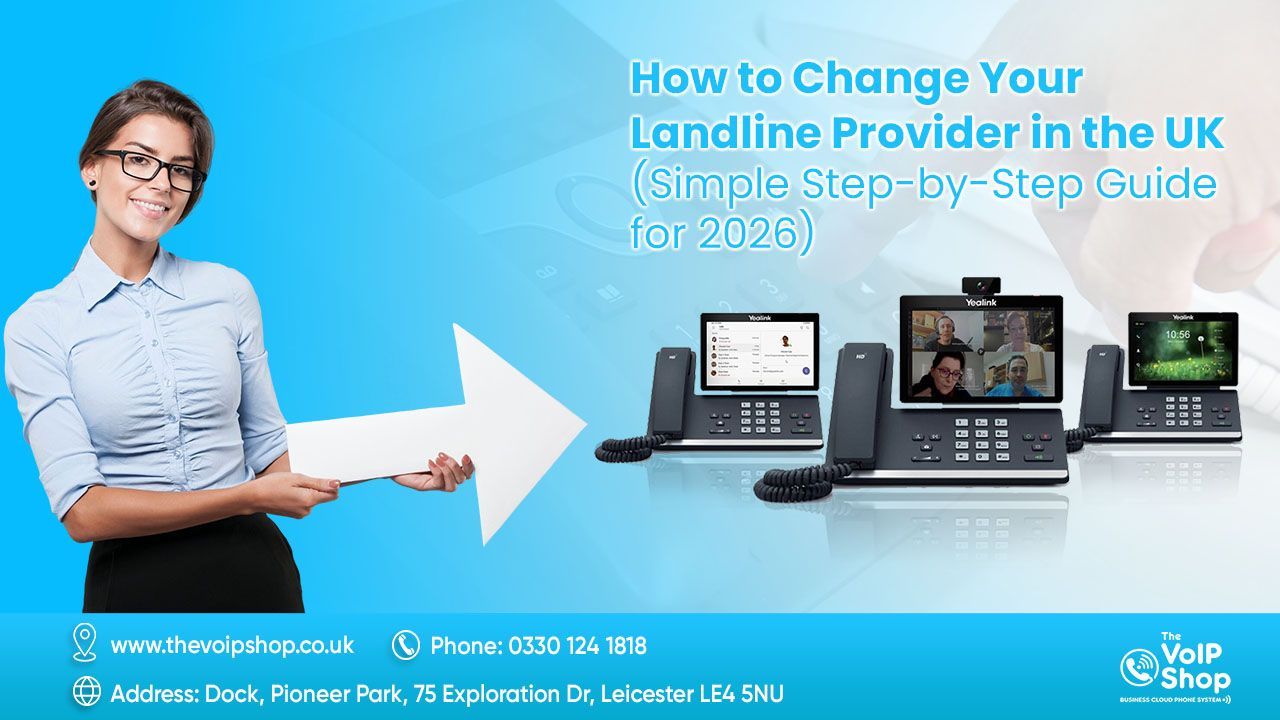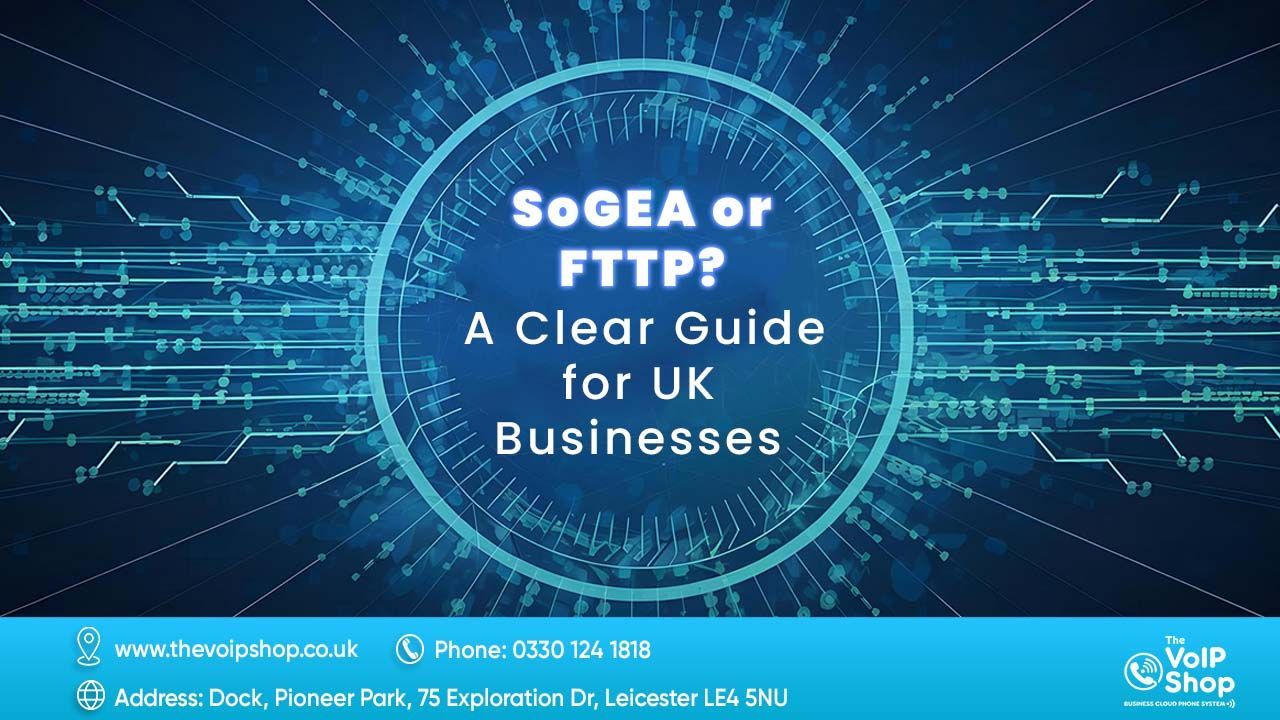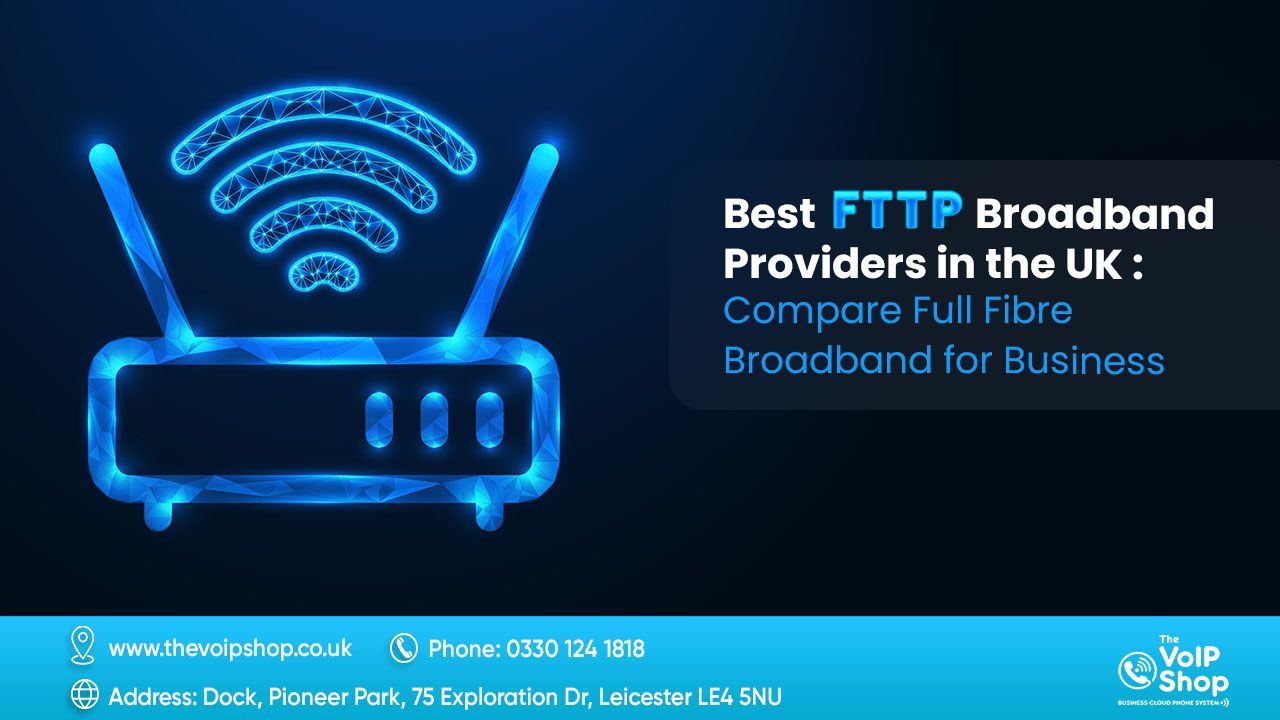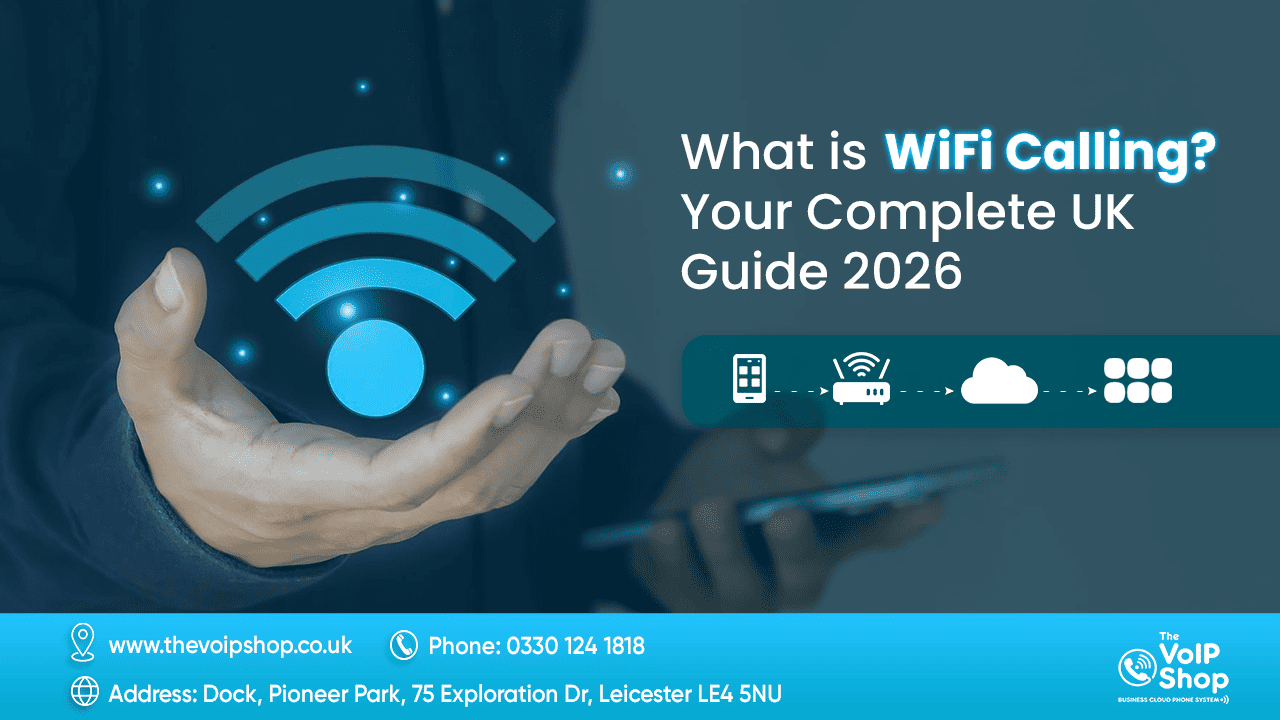Easy Step to Setup Guide -VoIP phone at Home
Get started with VoIP in three simple steps
Setting up a VoIP phone at home is easier than you might think. With just three simple steps—choosing the right provider and plan, getting the right hardware, and connecting everything—you can enjoy clear calls and save money on your phone bills. VoIP technology offers more features than traditional phones and often better call quality, making it a smart choice for homes and small businesses alike. In this guide,
we’ll walk you through these essential steps, drawing on years of experience to help you get started quickly and confidently.
Trusted By 10,000+
UK Businesses
Get connected fast with our simple 3-step VoIP setup — join 1000+ happy homes saving up to 40% on calls today!
Claim Your 10% Discount
How to Set up a VoIP Phone at Home? - Quick Guide from 15+ Years Experience Telecome Expert
Setting Up Your VoIP Phone at Home: A Step-by-Step Guide
1. Choose your VoIP provider and plan: Compare options for features, call quality, and cost. Consider your usage needs and budget.
2. Check your internet connection: Ensure your internet speed meets VoIP requirements (usually 2-4 Mbps upload/download).
3. Gather equipment: You'll need a VoIP phone (IP phone or adapter for traditional phones), Ethernet cable, and power adapter (if not PoE-enabled).
4. Connect your phone: Plug the Ethernet cable into your phone and router. Power on the phone and wait for initialization.
5. Configure settings: Access your VoIP provider's online portal or phone menu to enter your account information, SIP server details, and preferred settings.
6. Test your setup: Make a call to confirm everything's working! Fine-tune settings for call quality and voicemail if needed.
Bonus Tip: Consult your VoIP provider's documentation or online resources for specific setup instructions and troubleshooting tips.
Brife Explanation - How to set up a VoIP phone at home?: Preparation
VoIP is simple to set up and works well on most broadband connections. With that in mind, there isn’t much prep work involved other than confirming that your internet is robust enough for the demands of a VoIP system.
If you’re setting up VoIP at home, you shouldn’t have to worry about the strength of your connection. Conversely, if you’re interested in configuring VoIP for your business, you may need a substantial increase in bandwidth.
Unfortunately, it’s difficult to say exactly how much you need without testing the system out. Cisco has helpful guidelines for VoIP bandwidth, but the right amount depends on several factors, including the total number of concurrent calls and the codec used to encode and compress vocal inputs.
Depending on your provider, you may be able to upgrade your bandwidth as needed after installing VoIP.
Save up to 40% on your phone bill
compare plans starting at just £12.95 per user with The VoIP Shop’s best value offers.
Claim Your 10% Discount
Step 1: Get the right hardware
You don’t need much specialized equipment to get started with VoIP. That said, there are a few purchases that can make things easier or open up new opportunities.
An IP phone, for example, gives you the experience of a traditional phone while over VoIP. These phones are available from a wide range of brands and with a variety of unique features. Cisco, for example, sells IP phones with as many as 16 lines. Alternatively, some companies sell adapters that enable traditional landlines to be used for VoIP.
IP phones typically connect to computers through an Ethernet cable. It’s technically possible to run VoIP over a Wi-Fi connection, but wired connections tend to be faster and more reliable.
Learn more:
What hardware do you need for VoIP?
Step 2: Find a VoIP provider
With so many VoIP providers out there, it can be tough to tell which one is right for you or your business. Different options come with different pricing and offer vastly different sets of features, so you should take the time to compare at least a few providers before committing to a subscription.
One key factor to consider in a new VoIP is whether it charges by the user, by the minute, or a combination of both. You may also need to weigh the benefits of advanced features against the additional costs.
The VoIP Shop, one of the most popular VoIP providers in 2025, has an Essentials subscription for just £13.95 per user per month.
Ultimately, the only way to find the “best” provider for your business is to look at a few promising options and compare them in terms of both features and pricing. Some organizations save money by using VoIP exclusively for calling outside numbers, while others prefer to invest in an all-in-one solution for VoIP calls, as well as internal meetings and other forms of communication.
Step 3: Connect your equipment and get started
Once you have the tools and software that you need to get started with VoIP, you’ll be ready to put everything together and get the system up and running.
Of course, the specific steps will vary depending on your setup—you might need to connect your existing phones to VoIP adapters or replace them with IP phones. Similarly, some IP phones and routers support power over ethernet, allowing you to power the phone and connect to the internet with a single ethernet cable.
The VoIP Shop, for example, has pre-configured phones that will work with VoIP after being connected to the internet. You’ll simply plug it in to your router via Ethernet and wait for it to show up in your VoIP software.
Setup should go smoothly for most users, but you may run into technical problems or other unexpected issues. Again, it’s best to call our support team who are ready to help you anytime.
Get a free VoIP quote tailored to your business needs
Our expert team and certified partners can help you find the best VoIP partners for your business, saving you time and money, by choosing the most competitive offer. Our service is 100% FREE with NO obligation to buy.
Here's how it works:
1. Tell us about your business requirements and leave your contact details.
2. We match your requirements with features and prices from our partners.
3. Only companies that match your requirements will reach out to you.
Software VoIP phone system
Summary
Switching from a conventional phone system to VoIP can seem intimidating, but the transition doesn’t have to be as complicated as it sounds. These three steps will help you get up and running with VoIP, giving you the opportunity to access new features and capabilities while potentially cutting costs.
A VoIP phone adaptor
Looking for Home VoIP Phone with 10% Discount? Check VoIP Phones for Home
FAQ
most commonly asked questions for VoIP Phone Setup for Home
1. What equipment do I need to set up a VoIP phone at home?
To set up a VoIP phone at home, you need a high-speed internet connection, a VoIP phone or a regular phone with a VoIP adapter, and a VoIP service subscription. Some setups may also require a router or modem.
2. How do I connect my VoIP phone to my home network?
Connect your VoIP phone directly to your modem or router using an Ethernet cable. If using a regular phone, connect it to a VoIP adapter, which then connects to your network.
3. Is a high-speed internet connection necessary for VoIP?
Yes, a high-speed internet connection is necessary for VoIP to ensure good call quality and stability. The minimum recommended speed is around 100 kbps per phone line.
4. What are the costs associated with setting up a VoIP phone at home?
Costs include purchasing a VoIP phone or adapter, monthly service fees from a VoIP provider, and potentially additional charges for international calls or premium features.
5. What happens to my VoIP service during a power outage?
During a power outage, a VoIP phone will not work unless you have a backup power source like an Uninterruptible Power Supply (UPS) or your modem and router have battery backup.
6. How to set up a Cisco IP phone at home?
Setting up a Cisco IP phone at home typically requires a VoIP service provider and compatible equipment. The exact steps will vary depending on your specific model and provider, but generally involve:
- Connecting the phone to your internet router via an Ethernet cable
- Entering your provider's configuration settings into the phone's menu
- Testing calls to confirm everything is working
7. Can I have a VoIP phone at home?
Absolutely! VoIP phones offer a convenient and affordable alternative to traditional landlines. They work by transmitting voice calls over your internet connection, eliminating the need for a separate phone line.
8. How to use a VoIP phone at home?
Using a VoIP phone at home is similar to using a traditional landline phone. Once you've set it up, simply pick up the handset and dial the number you want to call. Your voice will be converted into digital data and sent over the internet to the recipient's VoIP phone or traditional landline.
9. Can IP phones be used at home?
Yes, IP phones can be used at home as long as you have a compatible VoIP service provider and internet connection. They offer features like multiple lines, call forwarding, and voicemail, making them a great choice for home use.
10. Can I use my work VoIP phone at home?
Whether you can use your work VoIP phone at home depends on your employer's policy. Some companies allow it, while others restrict work phones for business use only. It's best to check with your IT department before taking your work phone home.
11. How does VoIP work for home phone?
VoIP phones convert your voice into digital data packets that are sent over your internet connection to the recipient's VoIP phone or traditional landline. The receiving device then converts the data back into voice, allowing you to hear the other person.
12. Can I use a Polycom phone at home?
Yes, you can use a Polycom phone at home as long as you have a compatible VoIP service provider. Polycom phones offer a variety of features for home use, such as high-quality audio, video conferencing, and call waiting.
13. Can I use a Cisco phone at home?
Yes, you can use a Cisco phone at home as long as you have a compatible VoIP service provider. Cisco phones offer a wide range of features for home use, such as multiple lines, call forwarding, and voicemail.
Ready to switch to VoIP and start saving on your phone bills today?
Our expert team is here to help you set up quickly and easily — no fuss, just clear calls and great value.
Claim Your 10% Discount