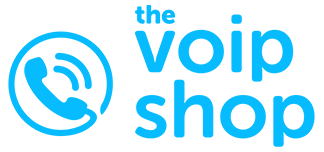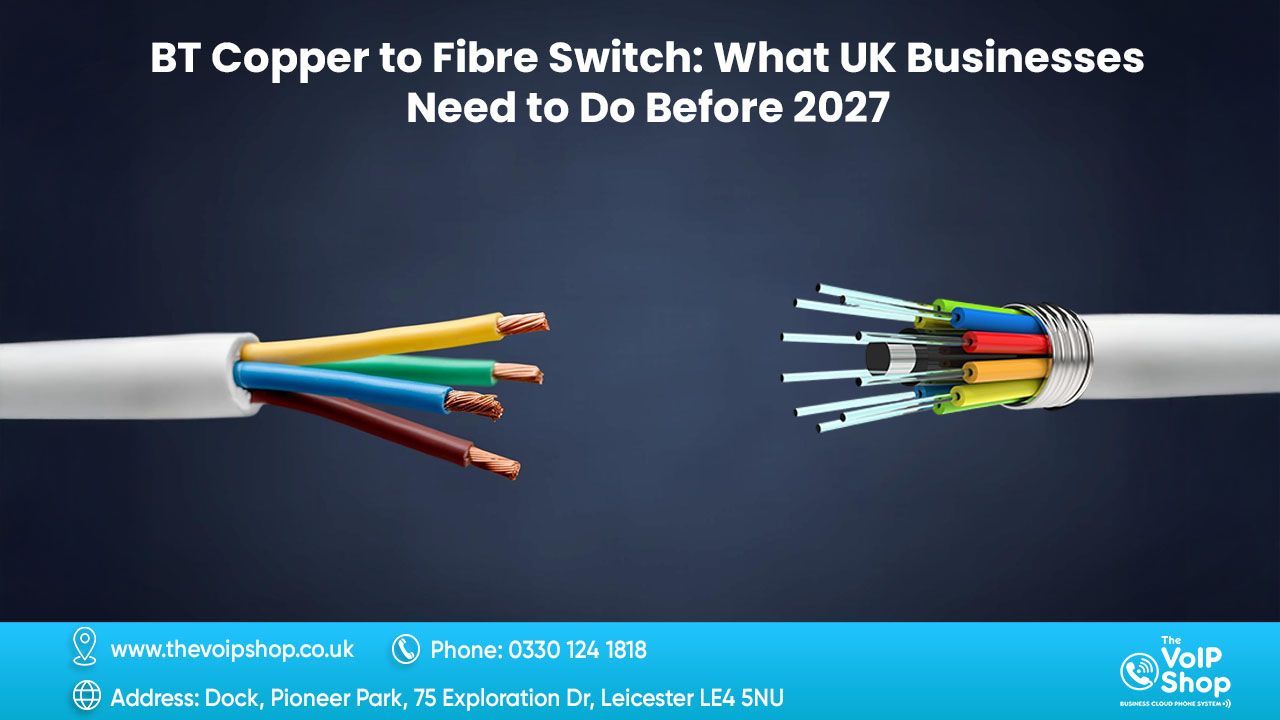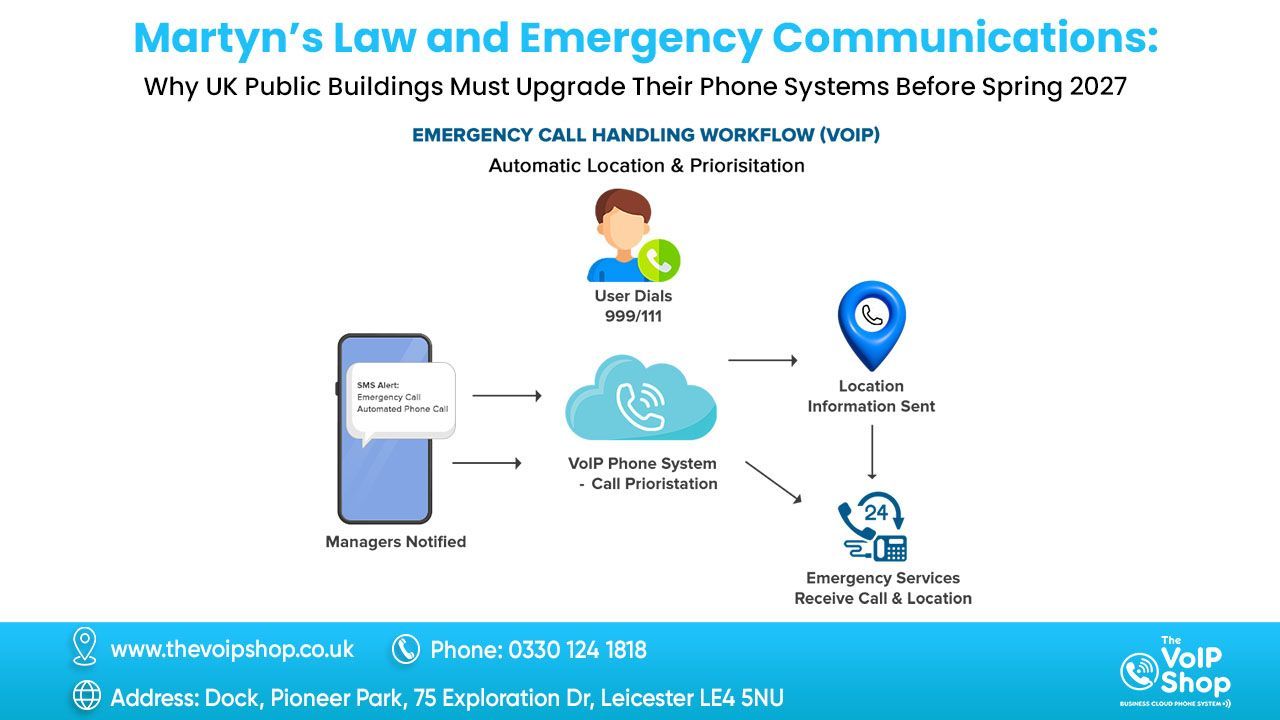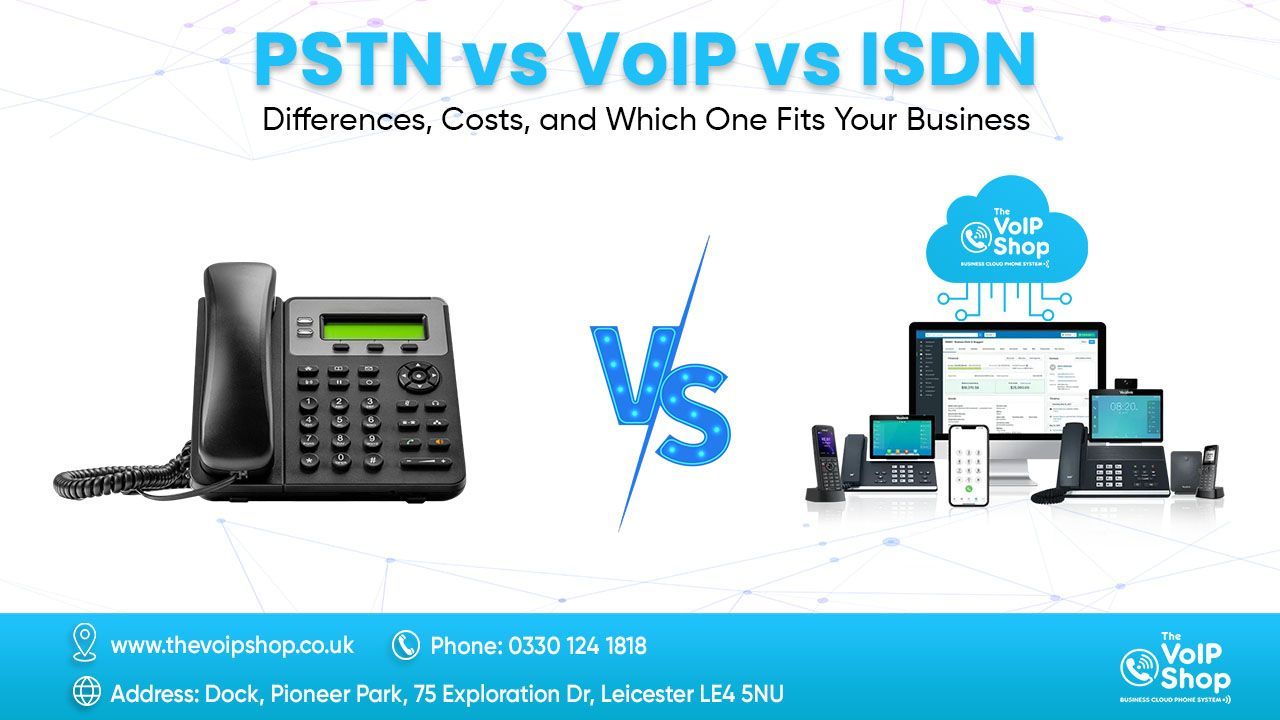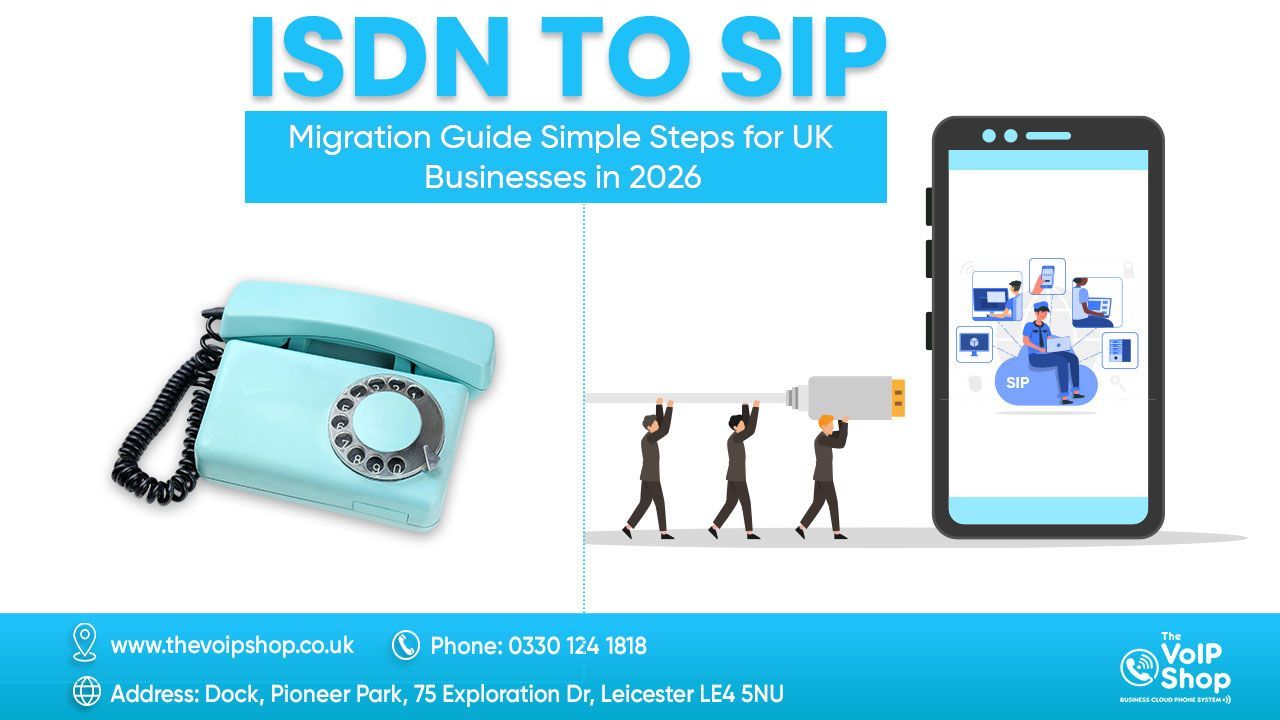The VoIP Shop Download Application
Download Applications for your Cloud Phone Systems
The VoIP Shop Phone System Business Portal Login
- The VoIP Shop offers a business portal to manage your phone system
- You can access features, settings, and reports from the portal
- The portal is easy to use and secure
To access the portal, users would typically need their login credentials. For detailed instructions or if you’re having trouble logging in, it’s best to contact our Support Team directly at support@thevoipshop.co.uk.
How to Use Anydesk for Customer Service with TheVoIPShop Phone System
Quick Support in the Digital Age: Leveraging Technology for Efficient Customer Service
AnyDesk is a widely-used, no-cost remote desktop solution that enables users to remotely access and manage computers. It offers various benefits for both IT professionals and casual users, streamlining their workflows regardless of their physical locations. In this article, we will outline the straightforward process for installing AnyDesk on Windows 10 and 11 or MAC.