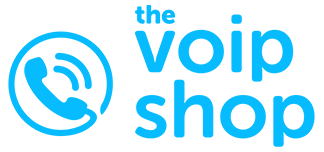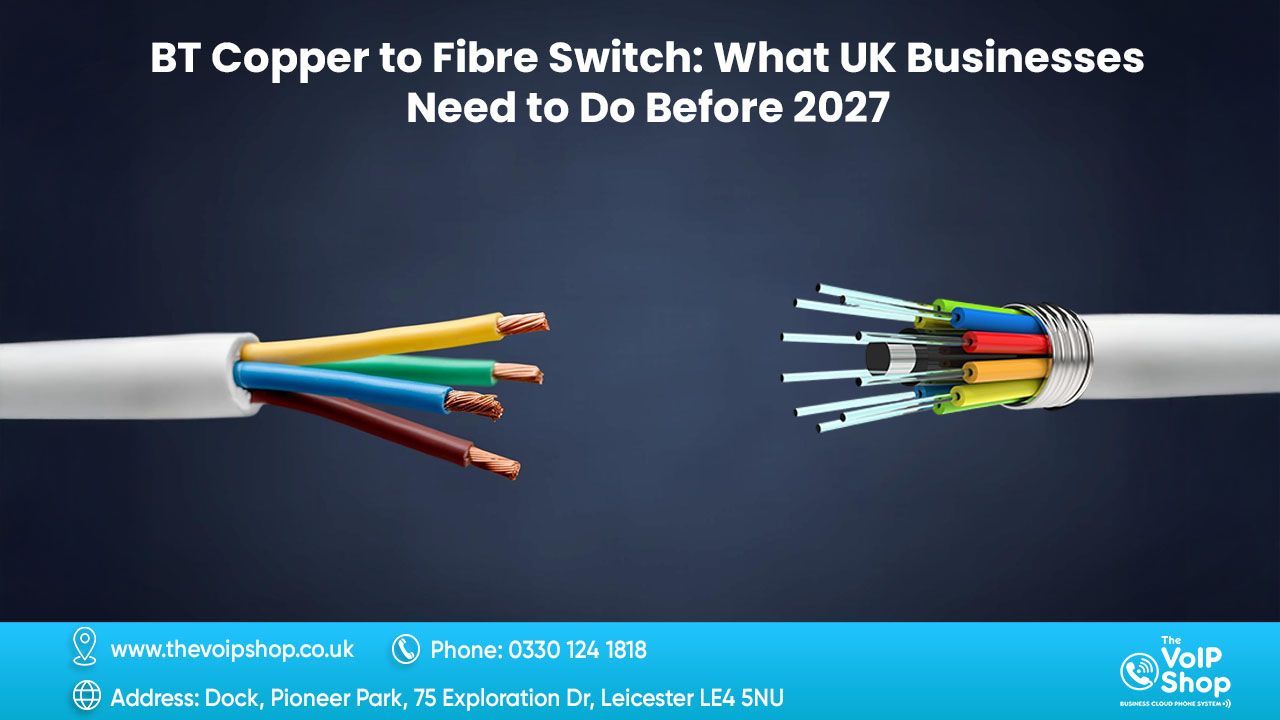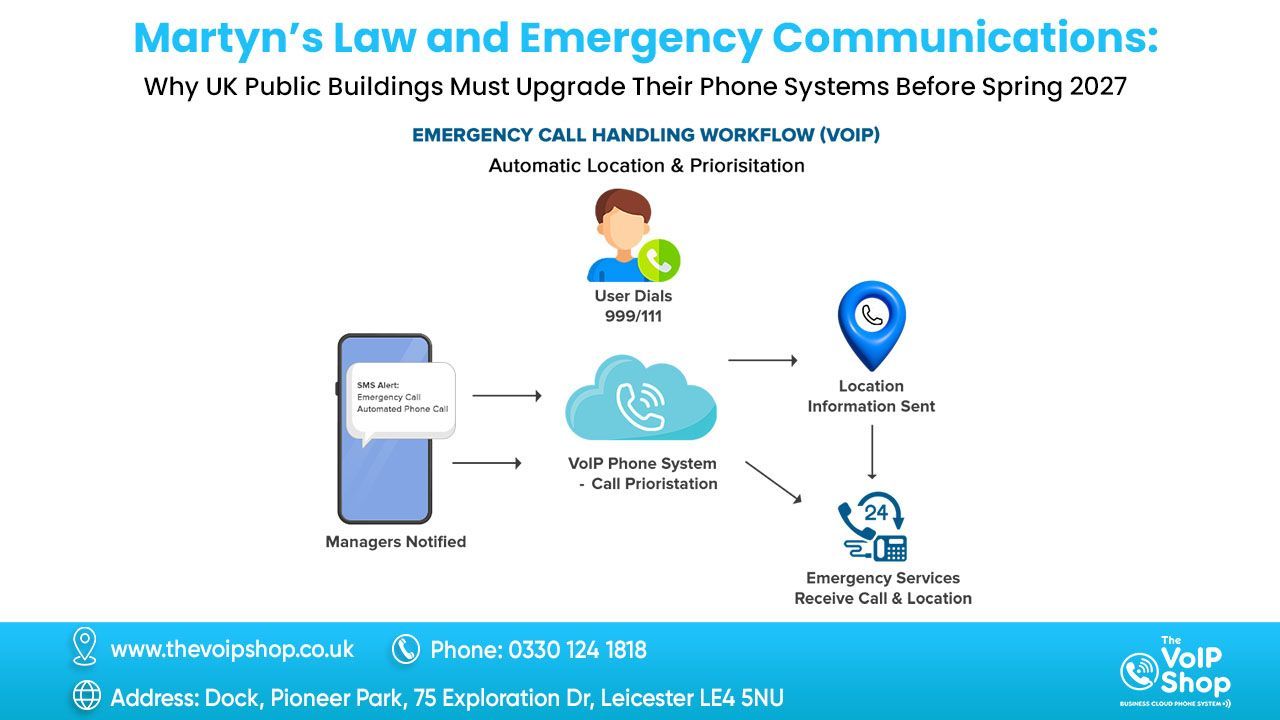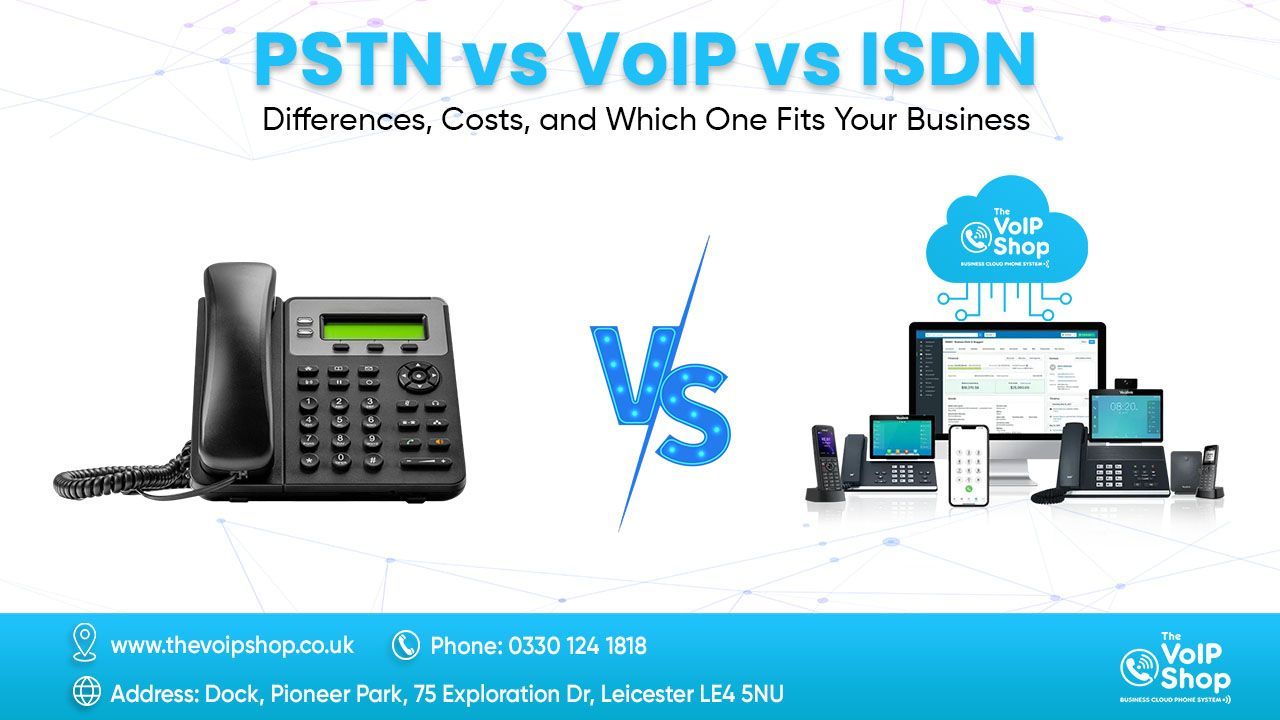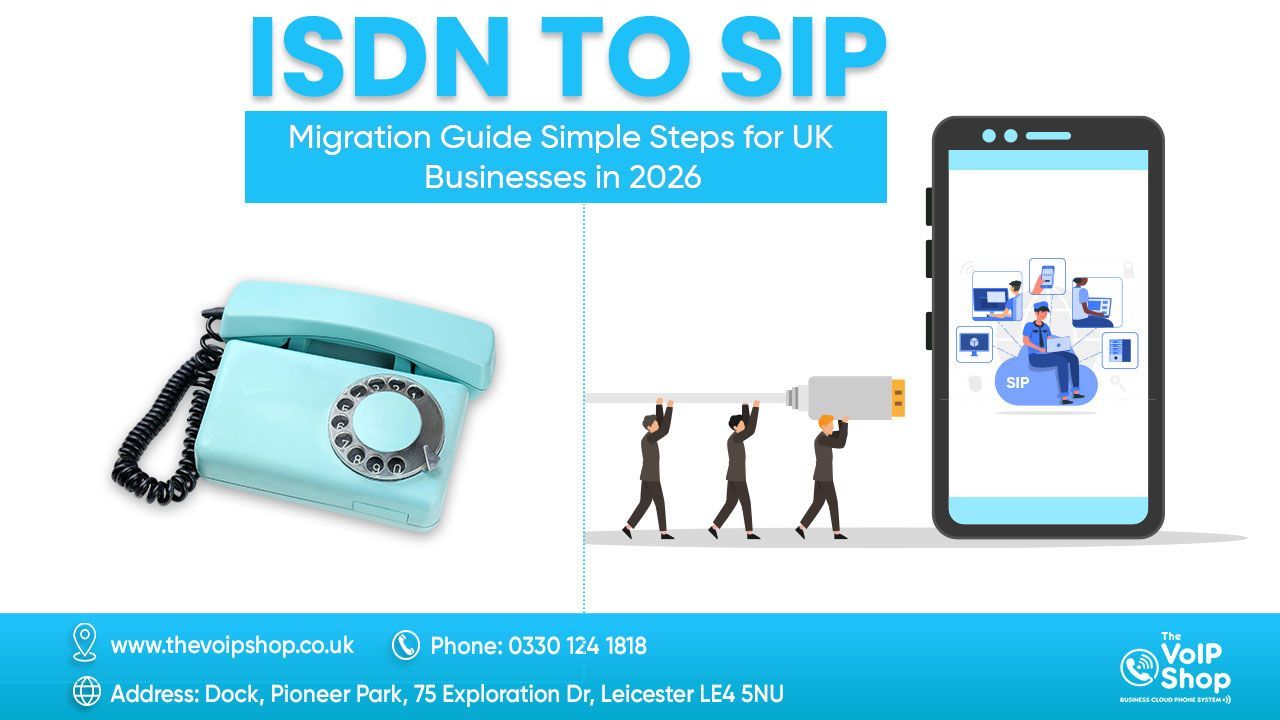Business VoIP Installation Checklist
How to stepup Business VoIP Phone System in 12 simple steps - From Research to Deployment
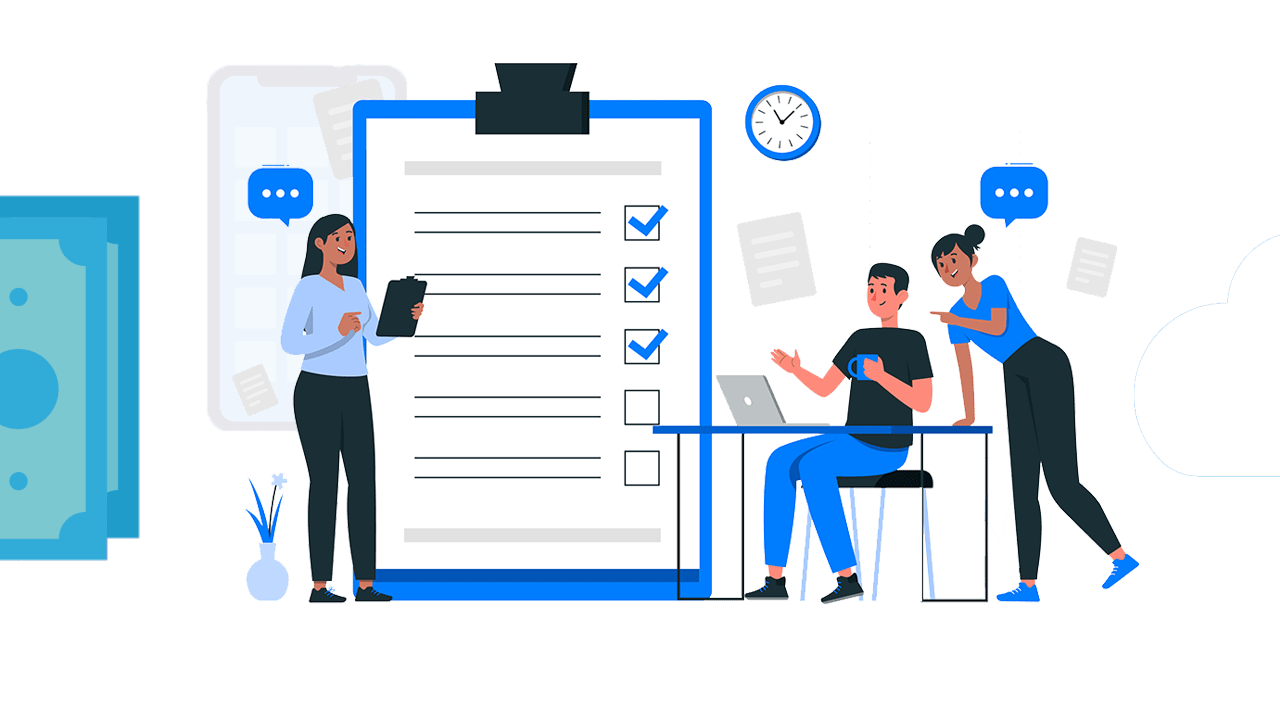
Moving to a new Internet-based phone system opens up exciting chances, but also some tough work. It can seem scary trying to switch systems without dropping calls. But with good planning, the change can be simple, and the rewards are great. No matter your old system, having a plan matters. The good news - we've done the hard part!
Our 3 stage, 12-step checklist walks you through setting up your new VoIP phones. With our guide, tapping into these phones' potential is easy. So let's start this adventure! Contact us to schedule switching your system. Our team can't wait to help your business start benefiting from Internet-based phones.
Lets Start,
| I. Research & Get Ready for VoIP Purchase | II. Switch to VoIP & User Setup | III. Finalize Setup |
|---|---|---|
| 1. Know What Your Phone System Need | 5. Keep & Transfer Current Phone Numbers | 9. Confirm Good Connections |
| 2. Prioritize Key Features | 6. Add and Manage Users | 10. Verify Number Assignments |
| 3. Check Internet Speed | 7. Get VoIP Apps | 11. Record Greetings (voicemail) |
| 4. Choose VoIP phones | 8. Create Call Flows (auto attendant) | 12. Enable VoIP Productivity Features |
Stage 1: Research & Get Ready for VoIP Purchase
First, know what you need for your business calls.
1. Know What Your Phone System Need
Many businesses don't think enough about what they require from their phone service. But not meeting your basic needs hurts productivity. Here are key questions:
- How many local and remote users?
- How many phone numbers do you have?
- Check a recent phone bill for your usage.
- What's your budget for new phones?
- What are the legal requirements?
Then, consider what you want in a new system. If you have remote workers, find a provider with phone apps that work on their devices. If you make international calls, affordable overseas rates are key.
Taking the time to understand your needs means you'll pick the right Internet phone provider and service. You'll save time and avoid extra costs down the road. Doing this prep work ensures you choose the best new phone system for your business.
2. Prioritize Key Features
A whole new world of communication awaits with unified systems. Discover phone features you've dreamed of, plus cutting-edge capabilities you never knew existed. Seamlessly connect your team and customers, taking your communication potential sky-high.
Key features include:
Auto attendants to professionally greet and route calls
Call routing to direct calls to the right people
Video conferencing to visually meet and collaborate
Instant messaging enabling quick, secure conversations
Voicemail transcription sending messages straight to your inbox
And much more! We bundle over 40 features with our business phone plans. You'll be amazed by what our versatile systems can do for your team.
Unlock simplified communication that unites your workforce and wows your customers. Contact us to learn more and get started with unified connections tailored to your needs. Discover how easy and affordable it is to level up your phone service.
3. Check Internet Speed
VoIP calls go through the internet instead of phone lines. For smooth calls, having enough bandwidth is key.
The good news - most people already have fast enough internet. On average, broadband speed tops 50 Mbps reports Ookla.
For reliable VoIP calls, follow these tips:
- Bandwidth: 100 Kbps per line
- Latency (delay): 150 milliseconds or less
- Jitter: 20 milliseconds or less
Take our VoIP speed test to check your bandwidth. It simulates voice traffic to ensure flawless calls.
VoIP takes very little bandwidth, so quality calls won't strain your system. But choose a router that prioritizes VoIP. Look for:
- Quality of Service (QoS) - prioritizes voice data
- Bandwidth management - ensures capacity for calls
With the right router, your VoIP calls will come through loud and clear. Contact us to test your network or upgrade your equipment. We help you prep so you can start benefiting from crystal-clear internet calling.
4. Choose VoIP Phones
A top benefit of VoIP is using your existing devices for phone service. Through the internet, smartphones and computers become your new office phones.
No extra hardware or setup needed. Just connect to the internet and start seamless communication.
Like a traditional desk phone? We offer many affordable VoIP desk phones. Browse our selection of handsets with different features.
Keep in mind models may vary in headsets or accessories. It's best not to rely on just one phone.
Consult a cloud phone expert like us for advice tailored to your needs. We help you choose the right phones and systems for your business.
One last tip - ask about promotional pricing. You may save more as you upgrade to internet calling.
Contact us to learn more and get recommendations. Discover simple, money-saving ways to unlock the potential of VoIP.
Stage 2: Switch to VoIP & User Setup
Switch to Next-Gen Phones, Keep Your Customers
After selecting a communications provider. upgrading your business phones is exciting, but also needs care to keep connections intact. Not to worry our experts guide you each step, making it hassle-free. With us, you can relax knowing the transition will be smooth.
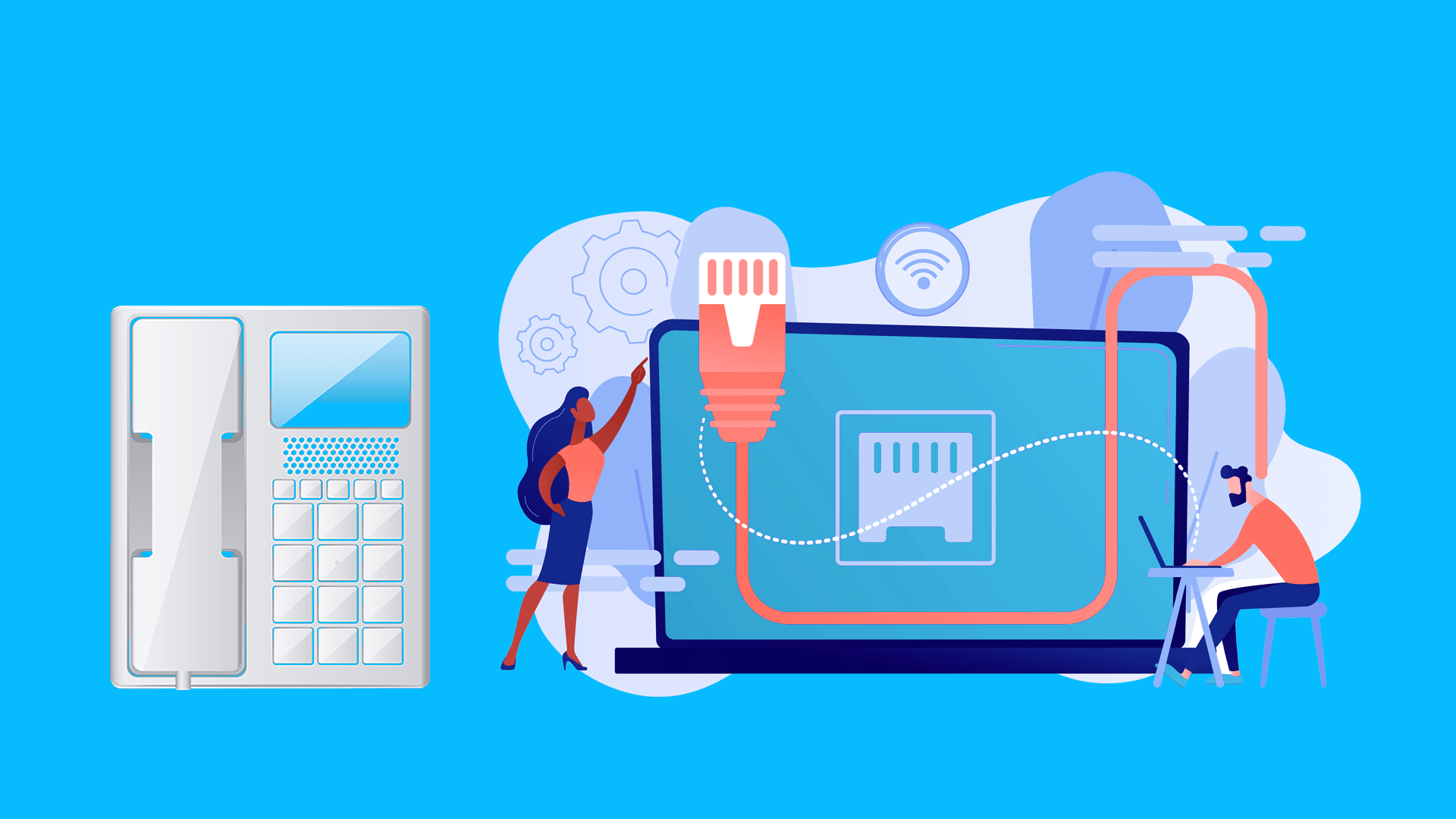
5. Keep & Transfer Current Phone Numbers
Your phone number is your lifeline to customers. Since it's on your ads or memorized by loyal clients, keeping it matters.
Through a simple process called "porting-in," we migrate key numbers to your new Voice over IP (VoIP) system. Just show us an old bill, and we handle paperwork and confirm when the transfer is done.
You can bring landline, cell, toll-free, virtual - whatever you use today. Or get fresh numbers - your choice!
Pro Tip: For instant new service, start with temporary numbers. Later, easily port existing ones. That way, no important calls are lost as you upgrade to VoIP phones tailored to your needs!
Contact us to keep connections intact during modernization. Our experts make switching business phone service smooth and simple. Discover how to upgrade without dropping customers.
6) Add and Manage Users
Know how many employees need phones. This number may differ from staff size or extensions. Also decide who needs a direct number.
By understanding needs, we tailor the system. We optimize channels for hassle-free communication.
Tip: Add AI assistants to make/take calls automatically. They integrate seamlessly.
For small businesses, track details in a spreadsheet:
- Users
- Extensions
- Permissions
- Call flows
This enables smooth setup on day one.
In big organizations, consider:
- Ring groups - shared numbers for departments
- Admins - to manage the system
- Permission profiles
We cover more during onboarding.
For remote workers, provide their home address for emergency services location accuracy.
Contact us to discuss setup and have a tailored system that fits your team. Our experts simplify phone communication management.
7. Get VoIP Apps
Now's the time to setup the phones you'll use, whether desktops or mobiles.
Our simple softphone apps enable professional calls from any device - just sign in and go! Try Webex for iPhone, Android, Mac or Windows.
For desk phones, plug them in and let the magic happen! They'll automatically connect to our system so you can make calls with ease.
We eliminate firmware hassles and config complications found with some providers. Just link the phones to users in your online portal. Done!
Like simple? Get PoE (Power over Ethernet) switches. Now one cable powers your phones - no AC adaptor plugs needed.
Experience convenient, cutting edge business phones made simple. Contact us to discuss easy implementation meeting your needs. Discover innovations that unite and empower your workforce.
8. Create Call Flows (auto attendant)
Consider the customer experience when they call your company. A professional auto attendant can guide callers to the right department or person. With The VoIP Shop easy Call Flow Builder, you can design the perfect call routing.
Recognize there are two types of callers - those unfamiliar with your company who need guidance, and those who know who they want to reach. By acknowledging this, you can tailor your auto attendant to effectively assist both groups.
Welcome to our company! To reach sales, press 1. To reach support, press 2. VoIP makes updating this quick and easy in the future when needed. We value your call and want to connect you effortlessly for great service.
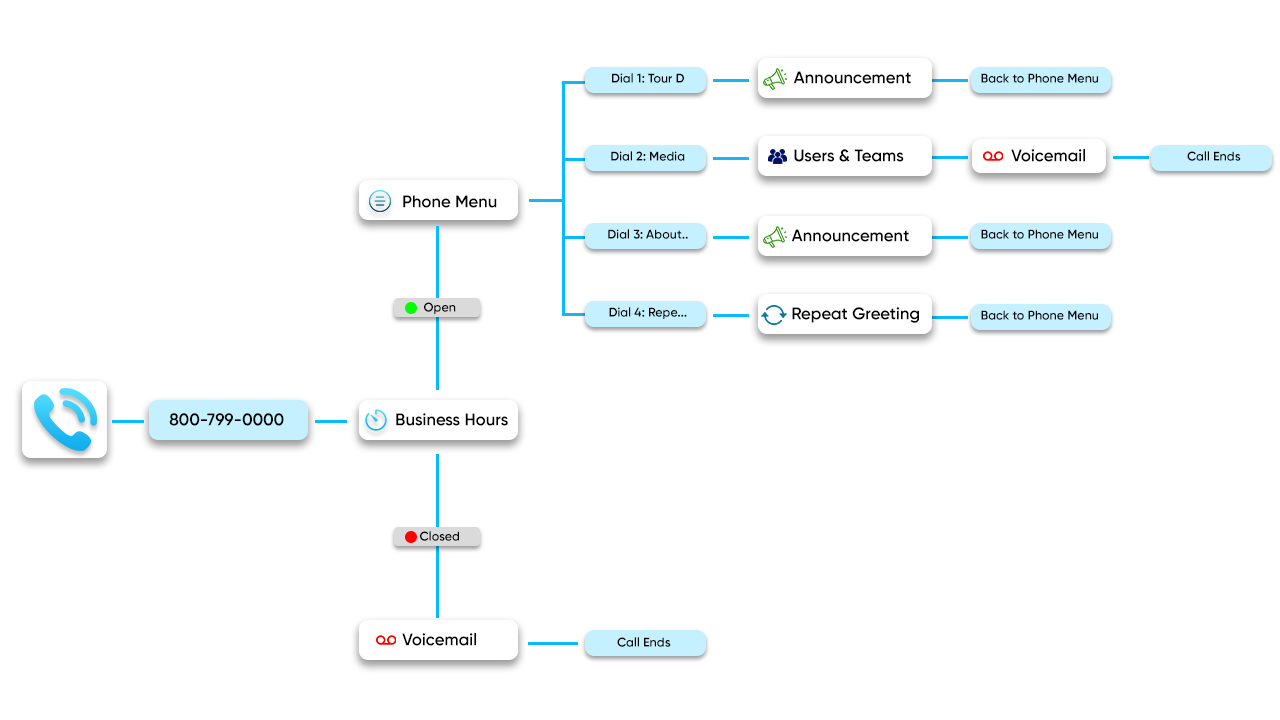
Stage 3: Finalize Setup
Almost there! You've installed your new business phone system, and now it's time to unlock its full potential. Follow these quick steps to ensure smooth sailing and crystal-clear calls.
9. Confirm Good Connections
Before diving in, let's ensure everything runs smoothly. Give your business number a call from your mobile, then return the call using your VoIP phone. Listen for any audio issues during a 20-minute test call.
To optimize call quality, consider disabling SIP ALG in your router and setting up Quality of Service (QoS) with your network administrator or VoIP provider. If you encounter voice problems, consult your IT team or provider about adjusting firewall settings. With these quick steps, you'll be ready to unlock the full potential of your VoIP system and enjoy seamless communication.

10. Verify Number Assignments
Teamwork made easy: Don't miss calls! Set up ring groups to distribute incoming calls to a team, ensuring everyone stays on top of inquiries. (Availability may vary by provider.)
Control your caller ID: Make sure your outbound calls display the right information! You can usually adjust this in your VoIP settings. Remember, updates might take some time due to telecom databases.
Bonus tip: Need your caller ID info quickly? Call +44116 243 8426, the MCI ANAC service, to retrieve it instantly!
11. Record Greetings (voicemail)
A voicemail system is crucial for any business phone setup. It confirms callers reached the right number and adds a personal touch. If you prefer text messages instead, your greeting can easily establish that preference.
Don’t let the hassle of traditional PBX voicemail setups stop you. With The VoIP Shop online portal, you can easily create the perfect greeting right from your browser.
Gone are the days of navigating complex phone menus or dealing with technical headaches just to record a greeting. The VoIP Shop lets you log in and customize greetings with a few clicks.
The power lies in crafting a captivating message that impresses callers with your brand personality. With flexible options, tailor greetings to stand out.
Whether a small business wanting a professional touch, or an individual seeking a unique voicemail, The VoIP Shop makes it easy. Say goodbye to generic, boring greetings!
Take control of your communications. Log into The VoIP Shop simple portal and create fantastic voicemail greetings in minutes. You’ll be amazed how quick and easy it is.
12. Enable VoIP Productivity Features
Once your VoIP system is installed, enhance it with communication features:
- Call forwarding redirects calls to your cell or coworker when you're unavailable, so you don't miss important calls.
- Online faxing receives faxes over VoIP just like email - no wires or toner needed.
- Call recording accesses recordings anytime from the cloud for playback and training. Empower teams with insights.
- Webex texting exchanges SMS messages using the same app you make calls from. Easily communicate with clients.
- Call screening blocks spam robocalls so only real customers reach you. Stop wasted time and be more productive.
These optional features boost workflow and productivity. Take your VoIP system to the next level!
FAQ about VoIP Installation Checklist
What are the key steps for preparing to install a VoIP phone system?
 Get a FREE Quote
Get a FREE QuoteThe key steps for preparing to install a VoIP phone system are identifying your needs, prioritizing features, testing bandwidth, and optionally selecting desk phones. Research requirements before choosing a provider.
How much bandwidth is recommended per line for VoIP calls?
It is recommended to have at least 100 Kbps of bandwidth per line for VoIP calls. So 10 lines would need 1 Mbps minimum for quality calling. Ensure low latency too.
What options are available for VoIP phones?
Options available for VoIP phones include software apps for smartphones/desktops or dedicated VoIP desk phones with handsets and headsets. Consider needs and budget.
How do I transfer existing phone numbers to a new VoIP provider?
To transfer existing phone numbers to a new VoIP provider, supply a copy of your current phone bill then complete a Letter of Authorization. Numbers should transition smoothly.
Why is it important to test network connectivity after installing VoIP?
Testing network connectivity after installing VoIP verifies smooth incoming/outgoing calling over the internet. Check call quality for 20+ minutes listening closely.
How do I set up call routing rules and auto attendants on my VoIP system?
Call routing rules and auto attendants on a VoIP system are set up through the provider's online portal or call flow builder. Design guiding menus and call transfers.
What extra features can I activate on my VoIP phone system?
Extra features to activate on a VoIP phone system include conferencing, recording, faxing, texting, call forwarding, screening and more for productivity.
Do I need to purchase new desk phones for VoIP?
You do not need to purchase new desk phones for VoIP as you can use softphone apps on computers and smartphones. But VoIP-compatible desk phones are available.
Can I use my current smartphones with a VoIP phone system?
Yes, you can use your current iOS and Android smartphones with a VoIP phone system through downloaded apps. This allows mobile calling integration.
Is there training available for using VoIP systems?
Yes, The VoIP Shop offer detailed guides, and live training sessions to teach using phone systems. Learning the capabilities takes little time.
Should on-premise or cloud-based VoIP be used for small businesses?
For small businesses, cloud-based VoIP systems are often easier to scale than on-premise. Cloud options have lower startup costs and are centrally managed.
How do I troubleshoot problems with call quality over VoIP?
To troubleshoot call quality problems on VoIP, check internet speeds, disable firewalls temporarily, and ensure sufficient bandwidth per line through testing.
What regulations or legal requirements apply to VoIP phone services?
VoIP phone services must comply with regulations like traditional landlines, including emergency calls, disabilities access, and protecting privacy.
How does emergency 999 calling work with VoIP phones?
To enable emergency 999 calling with VoIP phones, providers register locations so dispatchers route correctly. Inform if moving workplace areas