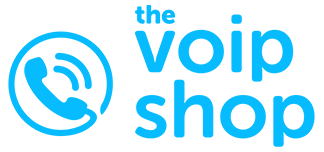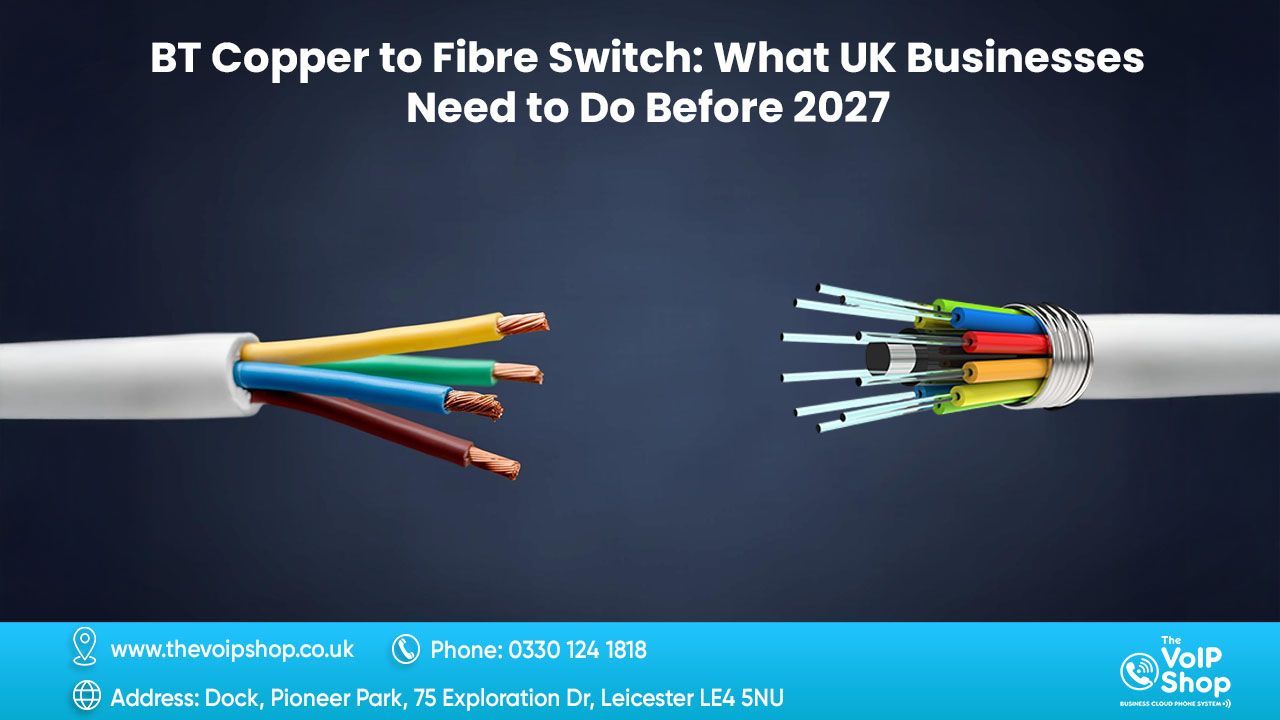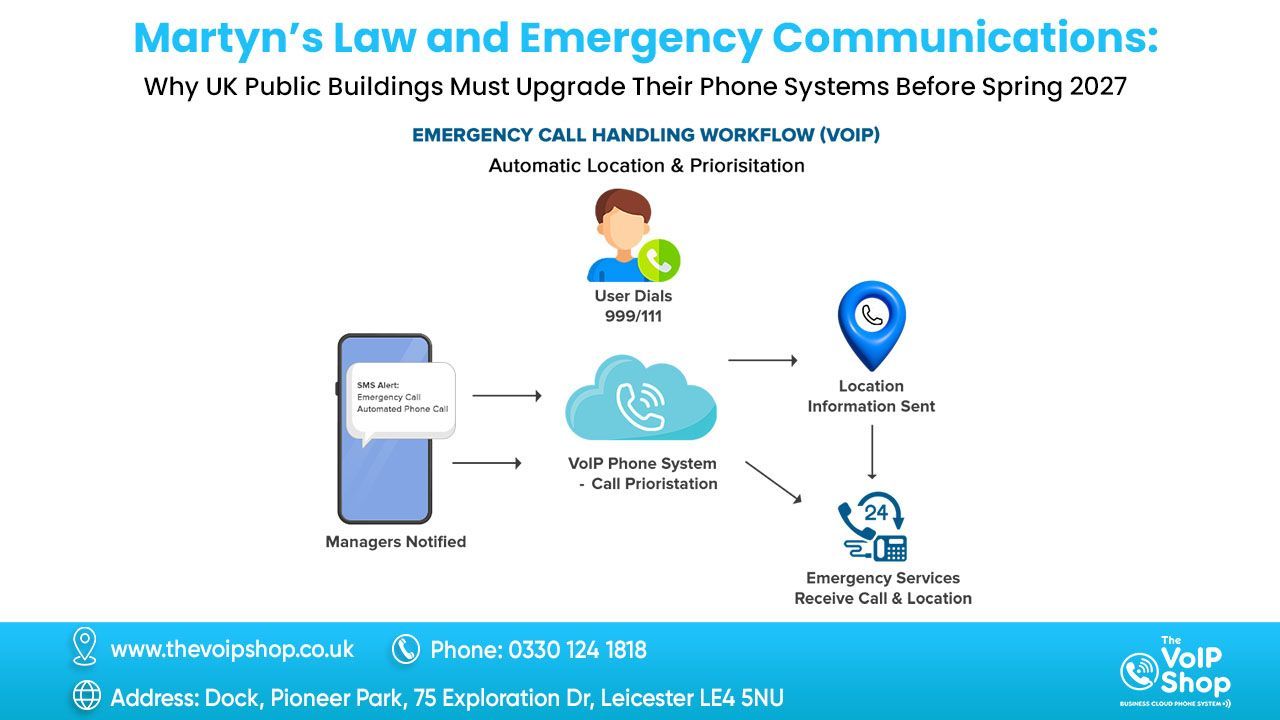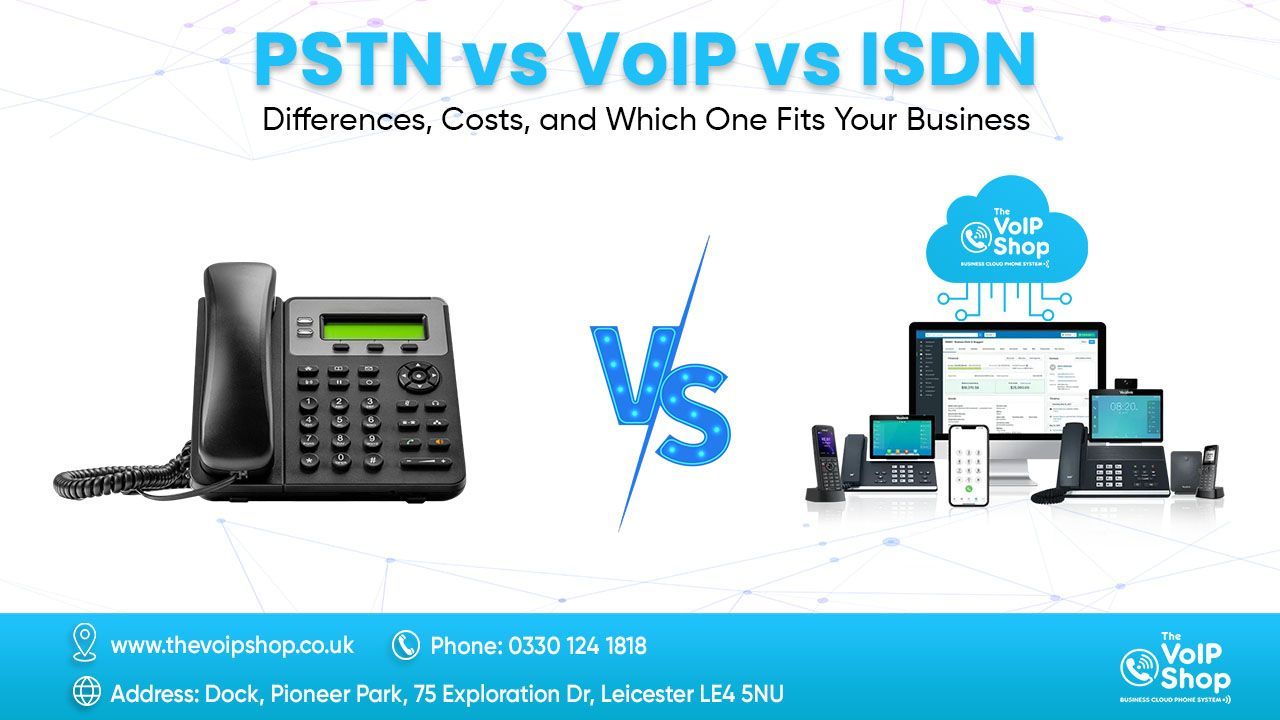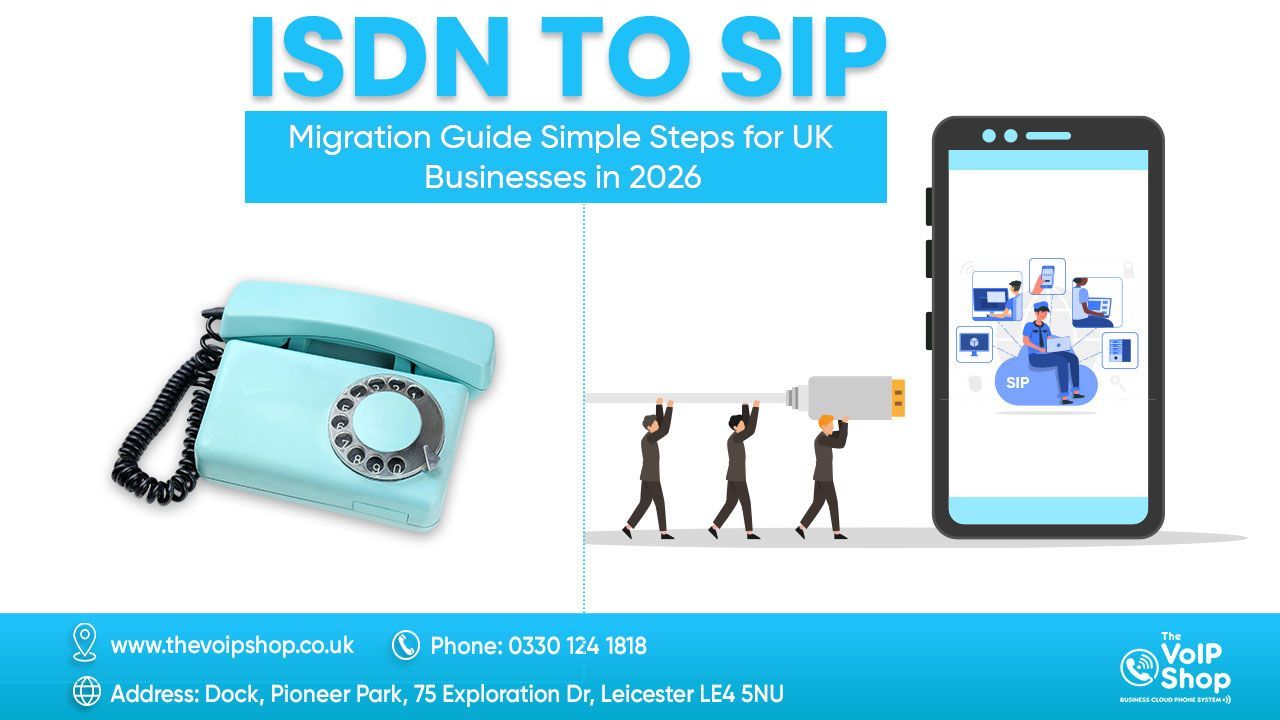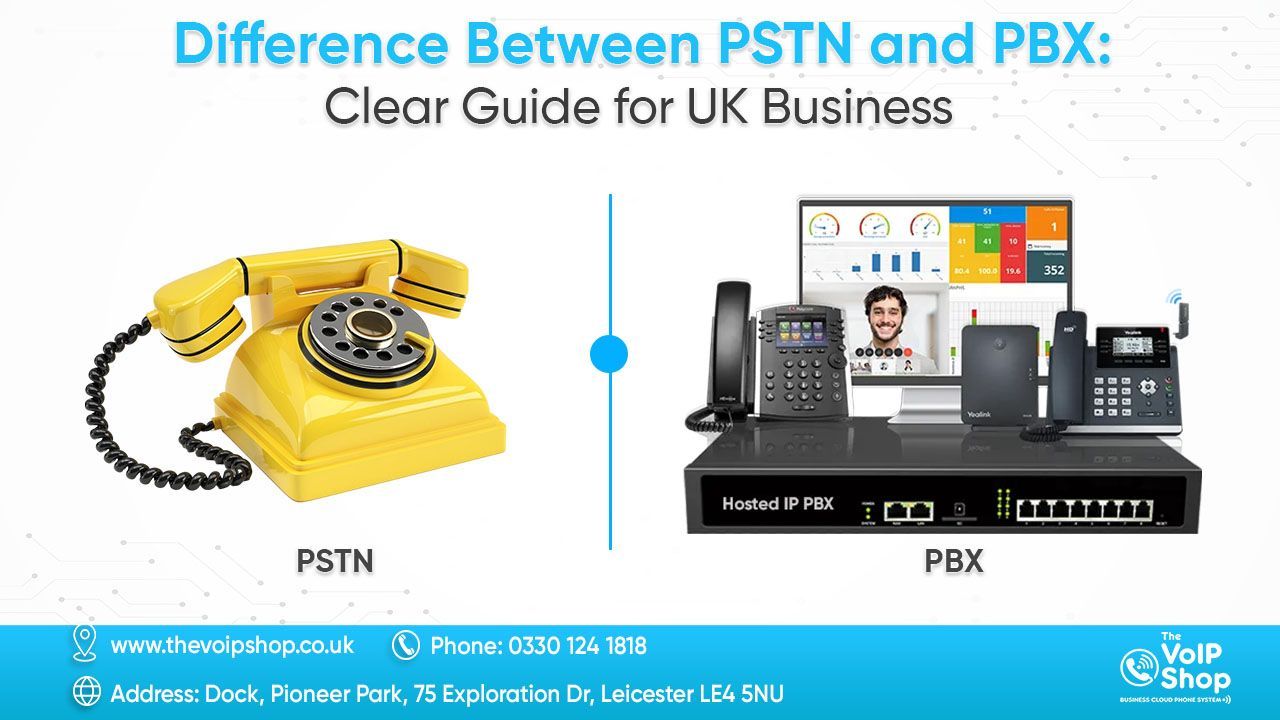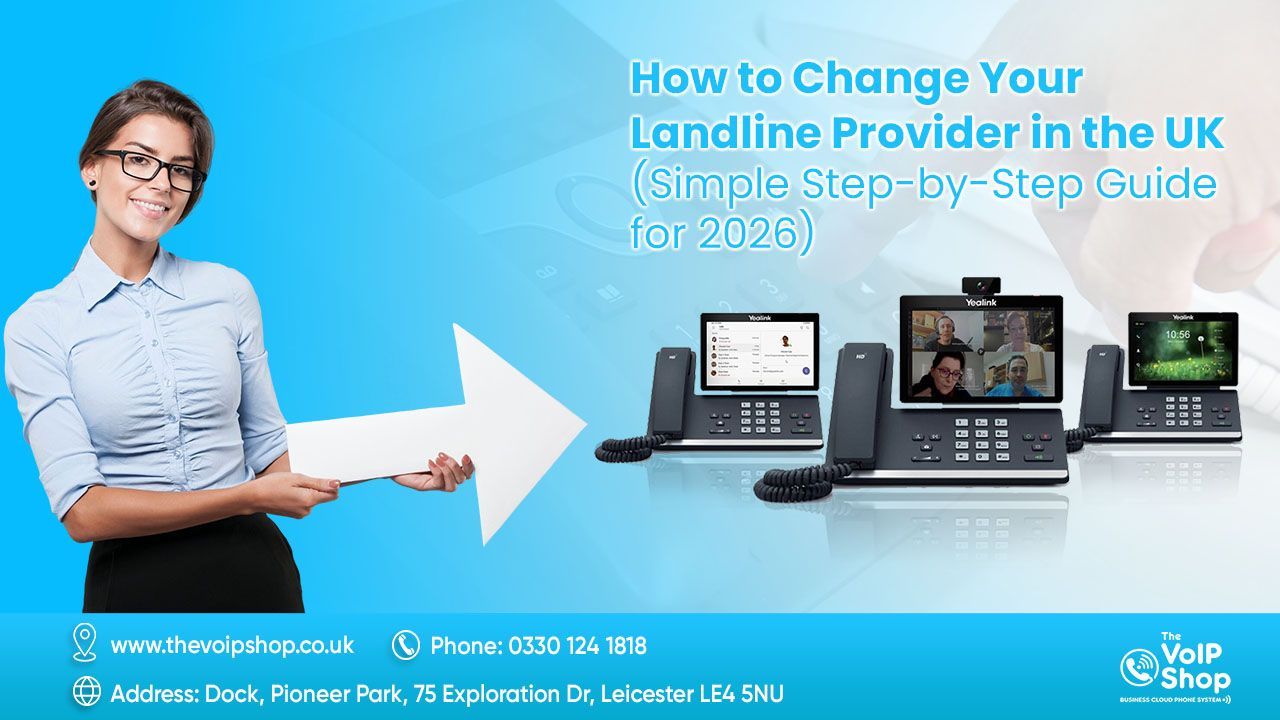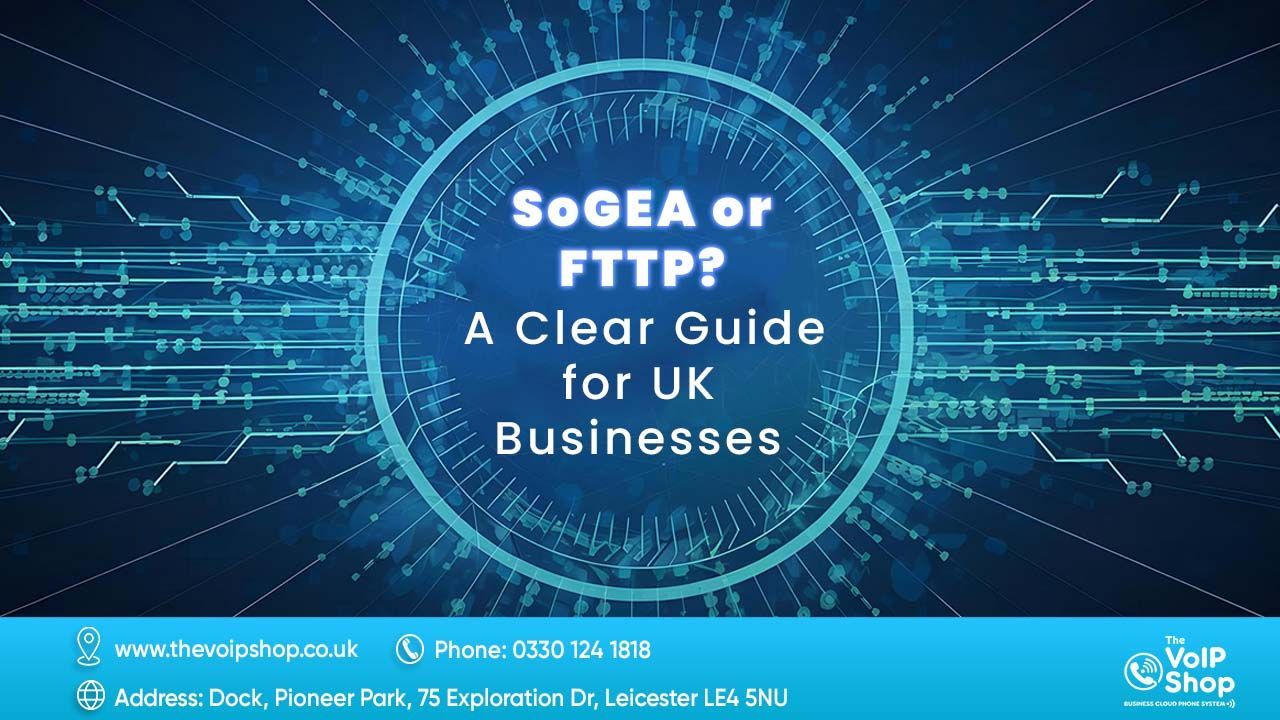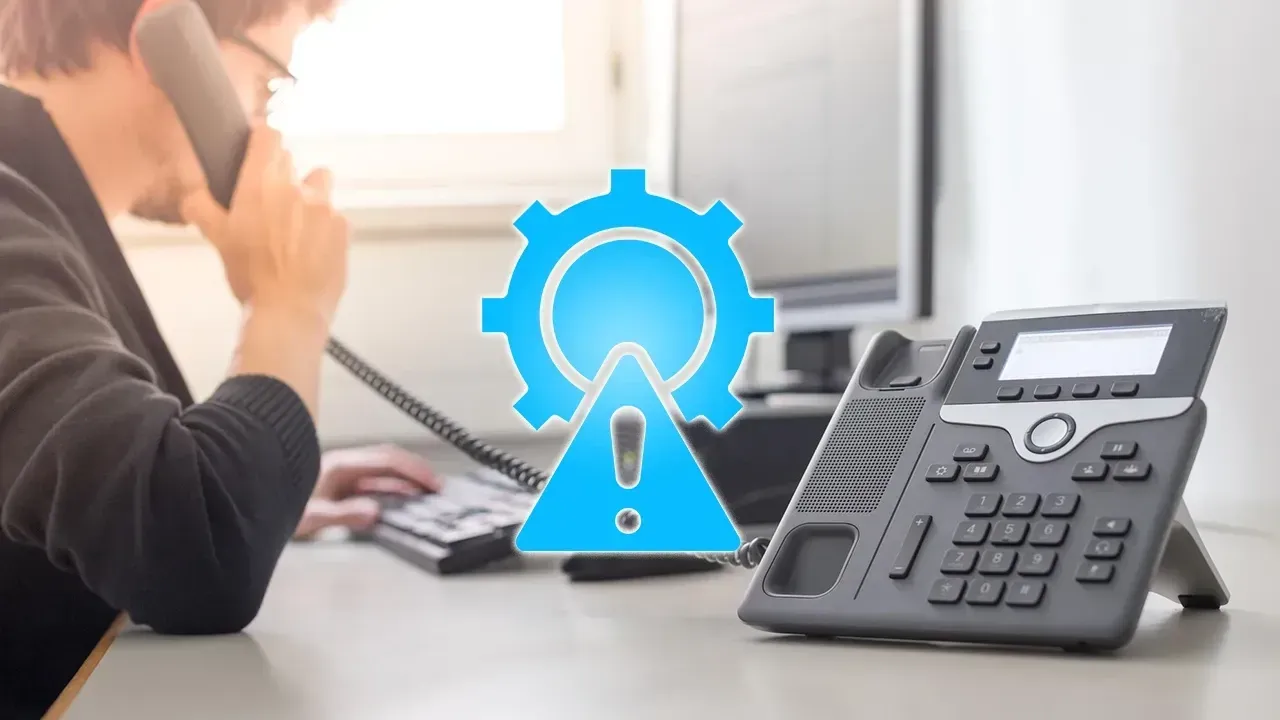
How to Troubleshoot Common VoIP Issues in Your Phone System for Small Business?
VoIP (Voice over Internet Protocol) is a great option for
Phone System for Small Businesses in the UK. It lets you make calls over the internet, hold video meetings, and use features like call forwarding or virtual numbers, all while saving money compared to traditional phone lines.
But just like any tech, VoIP can sometimes act up. You might get dropped calls, weird echo sounds, or robotic voices on the line. These issues can be annoying and make your business look unprofessional.
Here’s how to figure out what’s going wrong and what you can do to fix it.
Experiencing VoIP issues?
Get expert help today with our reliable VoIP solutions built for UK small businesses.
Fixing
Internet Issues
1. Check Your Internet Speed
VoIP needs a good, steady internet connection. If your team is using the internet for big downloads or video calls, it can slow things down.
Use a tool to check your internet usage. If it’s always busy, think about upgrading your broadband.
2. Prioritize Calls with QoS
Some routers let you prioritize VoIP calls over other internet traffic. This means your calls stay clear even when the rest of the network is busy.
3. Check Router and Firewall Settings
Some settings on your router might block VoIP. Make sure it’s set up as your VoIP provider recommends. You can also separate voice and data traffic for better performance.
4.Test Your Connection
If calls drop or voices sound robotic, your connection might be unstable. Run a test to check for packet loss or delay. If it keeps happening, speak to your internet provider or switch to a better business plan.

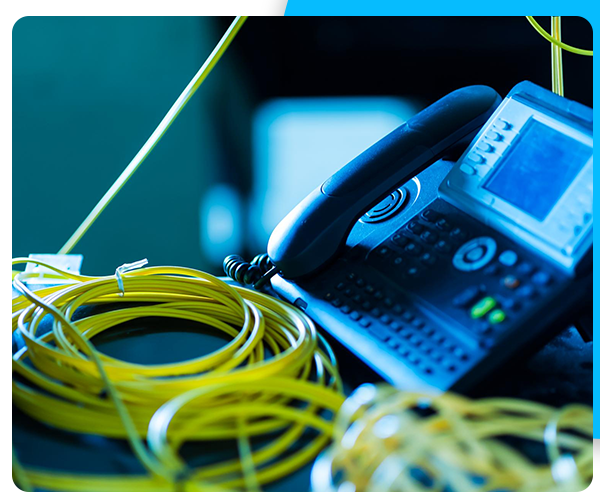
Fixing
Equipment Issues
1. Use the Right Devices
Make sure your phones, headsets, and routers are made for VoIP. Using old or unsupported devices can cause lots of problems. And don’t forget to keep everything updated.
2. Check All Cables and Power
Loose cables or power issues can cause bad call quality. Make sure everything’s plugged in properly and replace any damaged kit
Extra
Troubleshooting Tips
1. Keep Your System Secure
VoIP systems can be targeted by hackers. Use secure settings and keep everything updated with the latest software to avoid issues like call hijacking or spam.
2. Use an SBC
A Session Border Controller (SBC) can make your calls more secure and reliable. It also helps track problems when they happen.
3. Watch Call Quality
You can install tools to monitor your calls in real time. They track things like delay and poor sound and alert you if something’s going wrong.
4. Do Regular Maintenance
Don’t wait for problems to show up. Check your system regularly monthly quick checks and a more detailed review every few months. Keep a record of changes so it’s easier to fix issues later.

Final Thoughts
VoIP is a brilliant tool for small businesses, but like anything, it needs a bit of care to work properly. By following these tips, you can spot problems early, fix them quickly, and keep your calls clear and reliable.
If you’re ready to upgrade or start fresh, The VoIP Shop offers affordable phone systems for small businesses in the UK, with expert support and flexible plans.
📞 Want to improve your business calls? Take a look at our phone system for small businesses today.
📞 Time for a
VoIP upgrade?
Switch to a system that works—clear calls, quality equipment, and UK-based support you can count on.
Frequently Asked Questions
Why is there an echo on my VoIP calls?
Usually caused by poor network conditions, latency, or faulty audio equipment.
What can I do to improve VoIP call quality quickly?
Close unnecessary applications, enable QoS, and ensure all hardware is securely connected.
What speed does my internet need for VoIP?
Each call typically requires at least 100 Kbps with minimal latency and no packet loss.
Can bad weather affect my VoIP service?
Yes. Severe weather can disrupt internet connectivity, affecting call quality. A backup line or mobile failover is recommended.
How often should I check my VoIP system?
Run basic tests monthly and schedule a deep diagnostic review every three months.