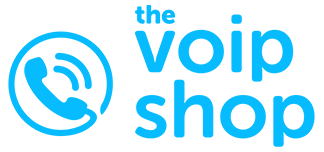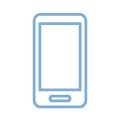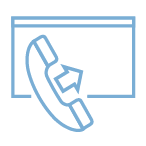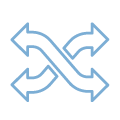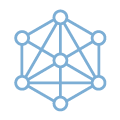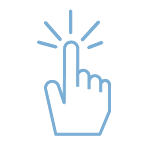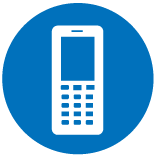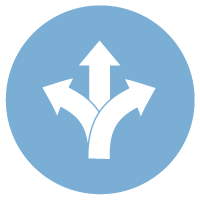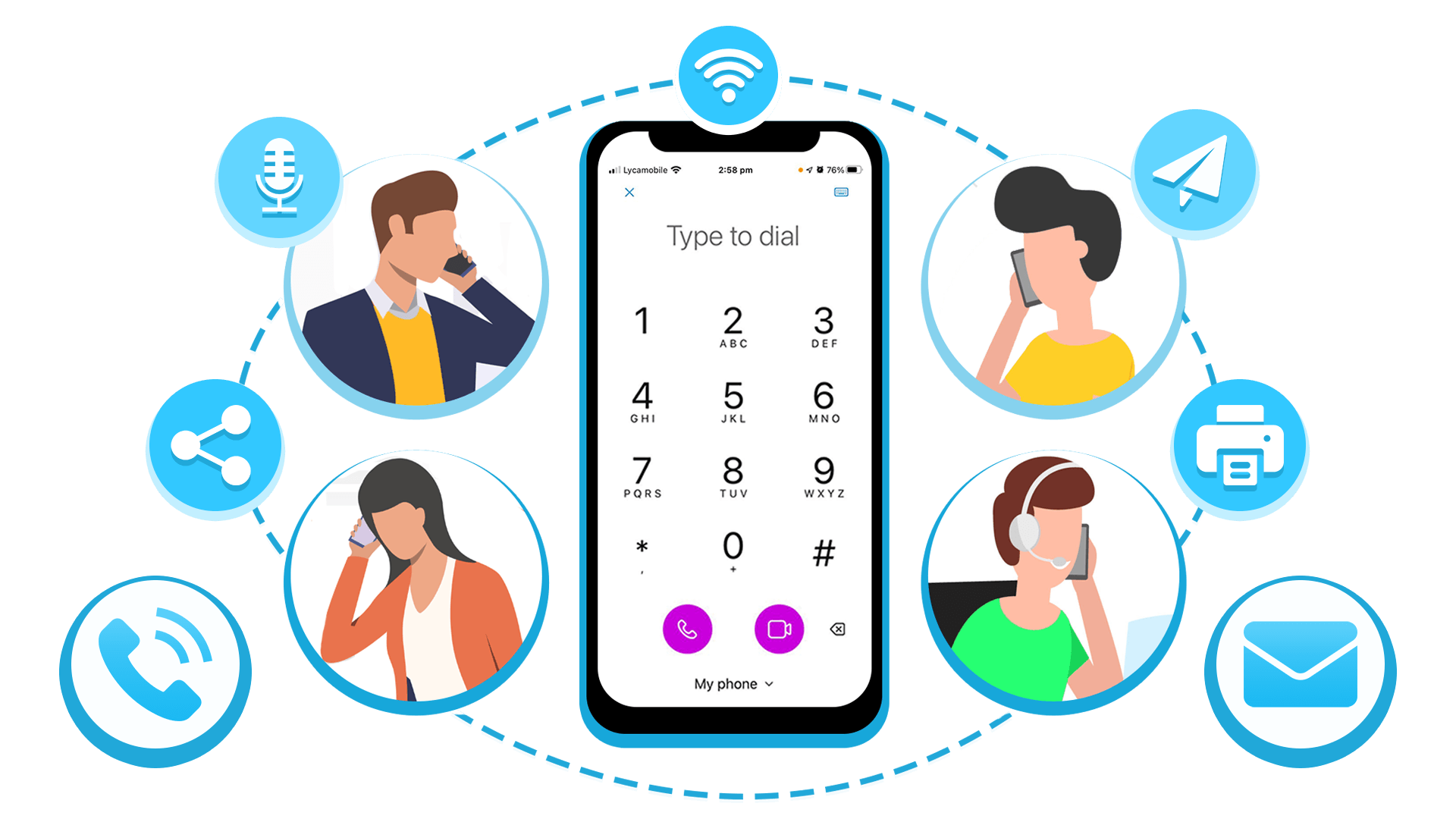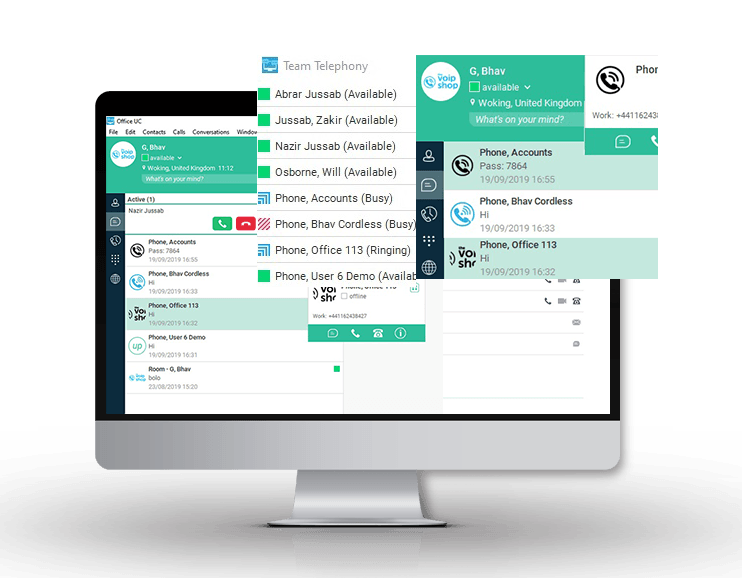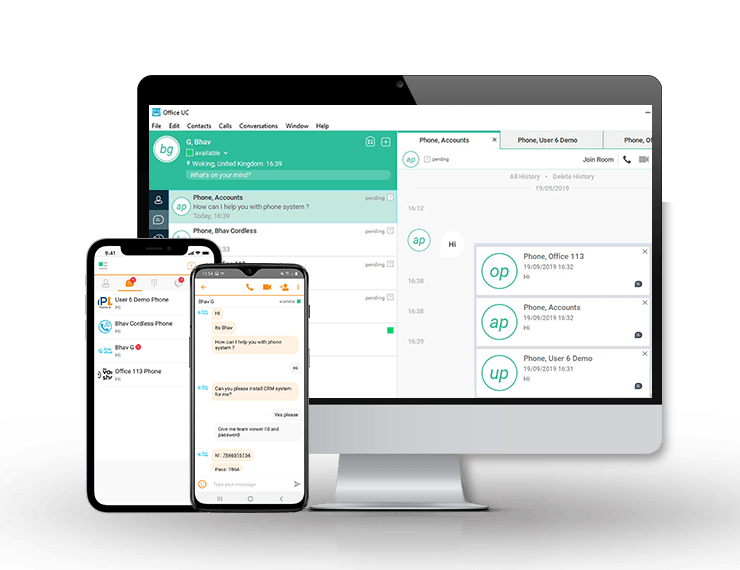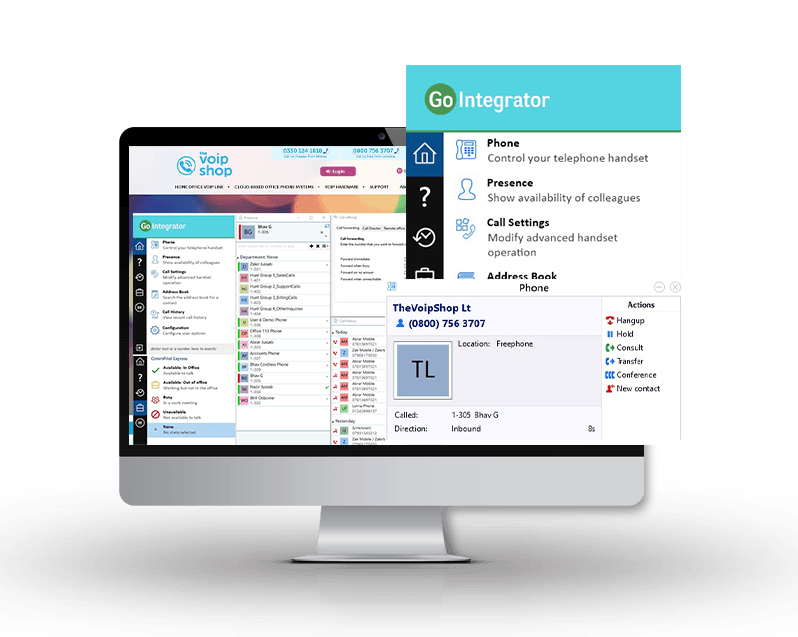Office UC is a business-grade voice and video soft phone application that enables you to manage your communications easily and efficiently across PC Desktops, Smart phones and Tablet devices
The Office UC ‘iPhone and Android Edition’ allows smartphone users to make and receive calls over their cloud phone service using either a Wi-Fi or 3G data connection, bypassing traditional telephony networks.
The Office UC Windows and MAC edition allows you to manage your communications easily and efficiently across PC Desktops and Laptops
The application can be used as a user’s Primary phone device or a Secondary device (i.e. in addition to a desk phone) and will use their direct dial telephone number.